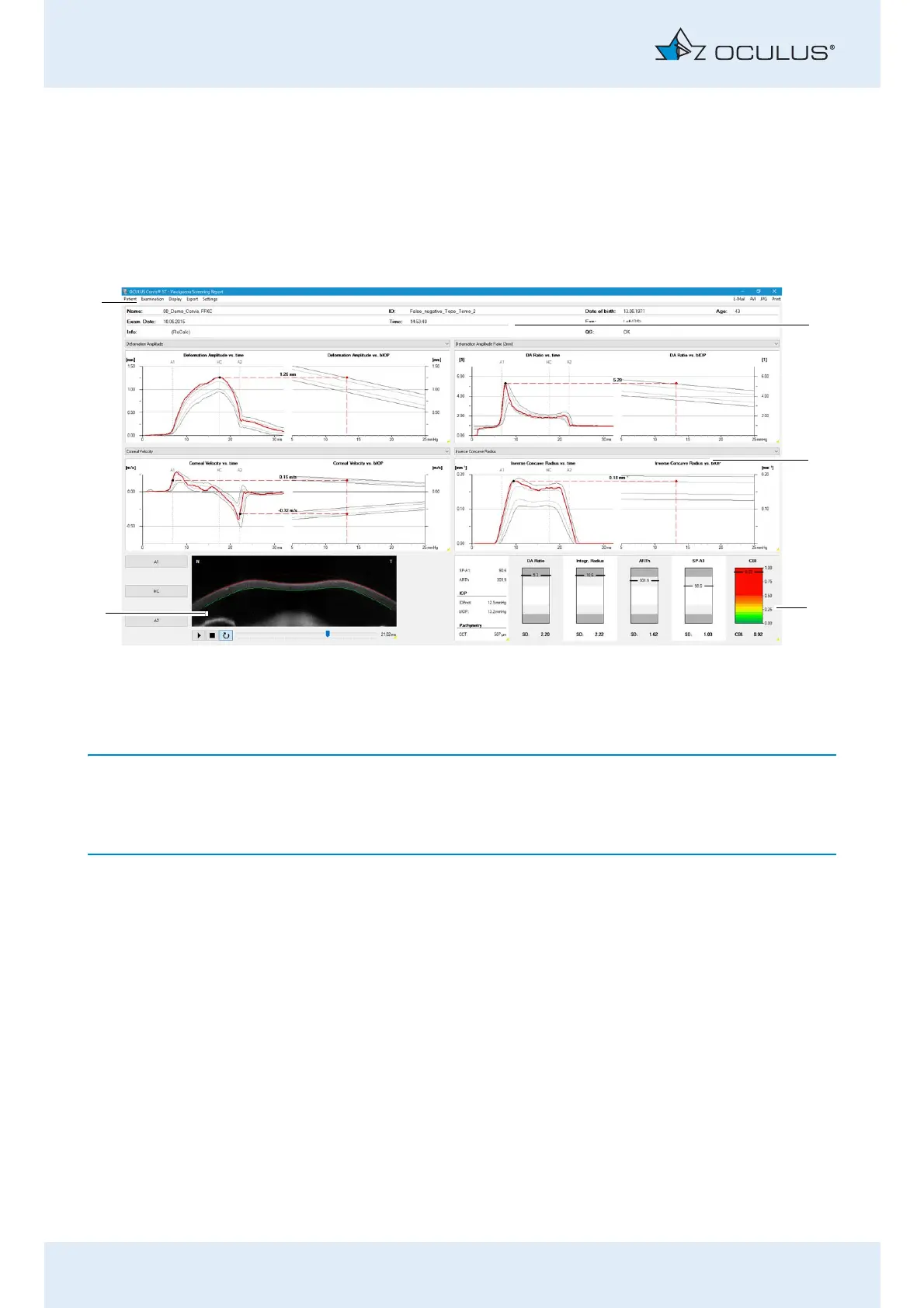13 Working with the Corvis® ST program
44 / 80 Instruction Manual Corvis® ST (G/72100/XXXX/EN 1019 Rev01)
13 Working with the Corvis® ST program
If you started the Corvis® ST program by selecting an examination in the
Patient Data Management program, the selected examination is loaded in
the Corvis® ST program.
If not, you may need to load an examination first, see sec. 11.3, page 26.
The most important controls of the Corvis® ST program are described in
this section.
You will find a detailed description in the User Guide.
1 Patient and examination data 4 Video function
2 Curv chart 5 Menu bar
3 Bar chart
Fig. 13-1: Overview Screen; example “Vinciguerra Screening Report“
