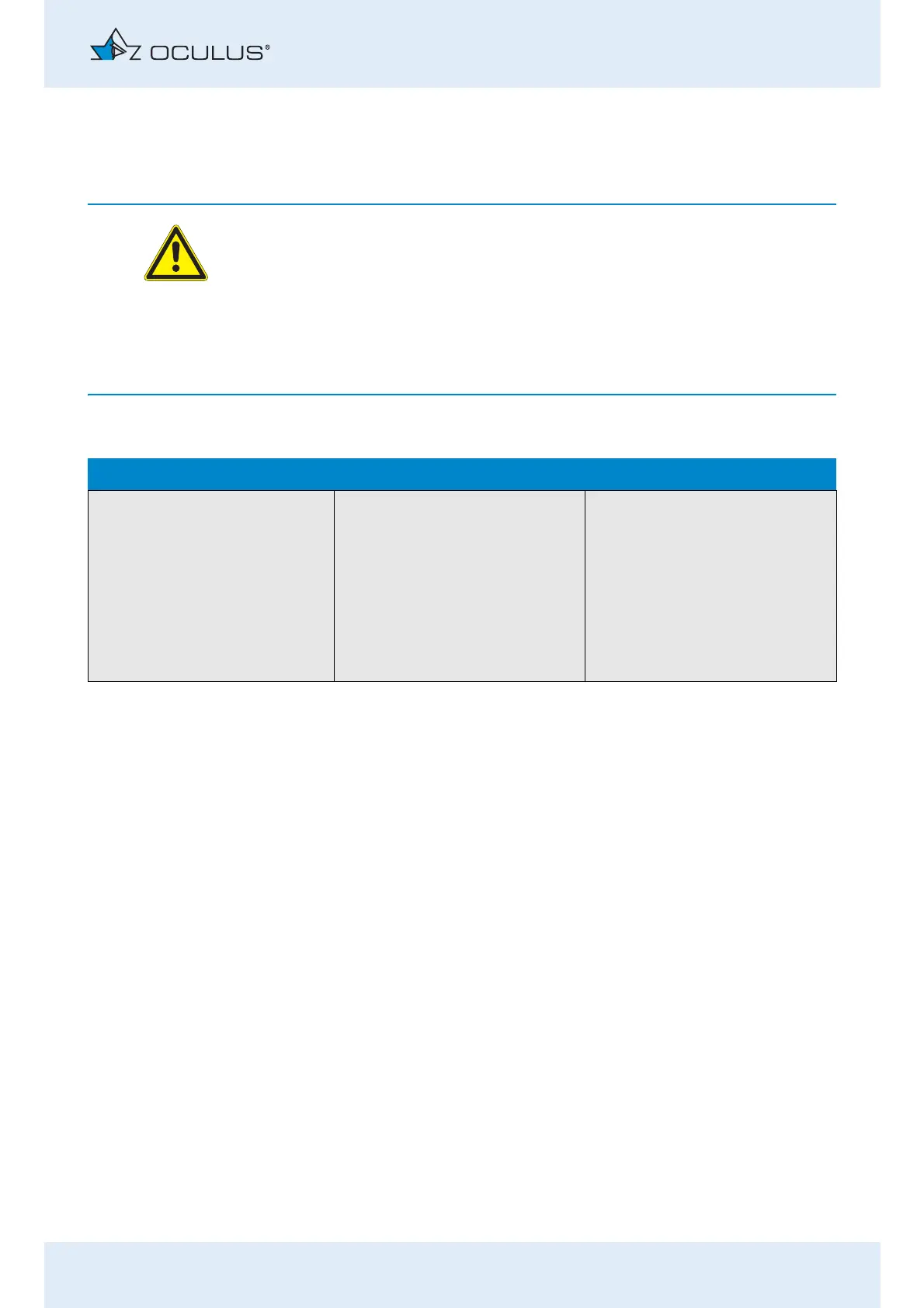18 Troubleshooting
Instruction Manual Corvis® ST (G/72100/XXXX/EN 1019 Rev01) 65 / 80
18 Troubleshooting
Attention
Persons or equipment damage due to incorrect troubleshooting
Do not plug in or unplug any cables while the Corvis® ST is switched
on.
If an error occurs which you are unable to correct by following the
instructions below, label the device as "out of order" and contact our
service department or an authorized dealer.
Fault Possible cause Help
No function when the On/Off
switch is pressed
Corvis® ST not connected
to the power supply.
Power failure or power outlet is not
active.
Plug power cord into the
outlet or into the connector
on the Corvis® ST.
Inform the
in-house electrician.
Check that the connector
is plugged in properly.