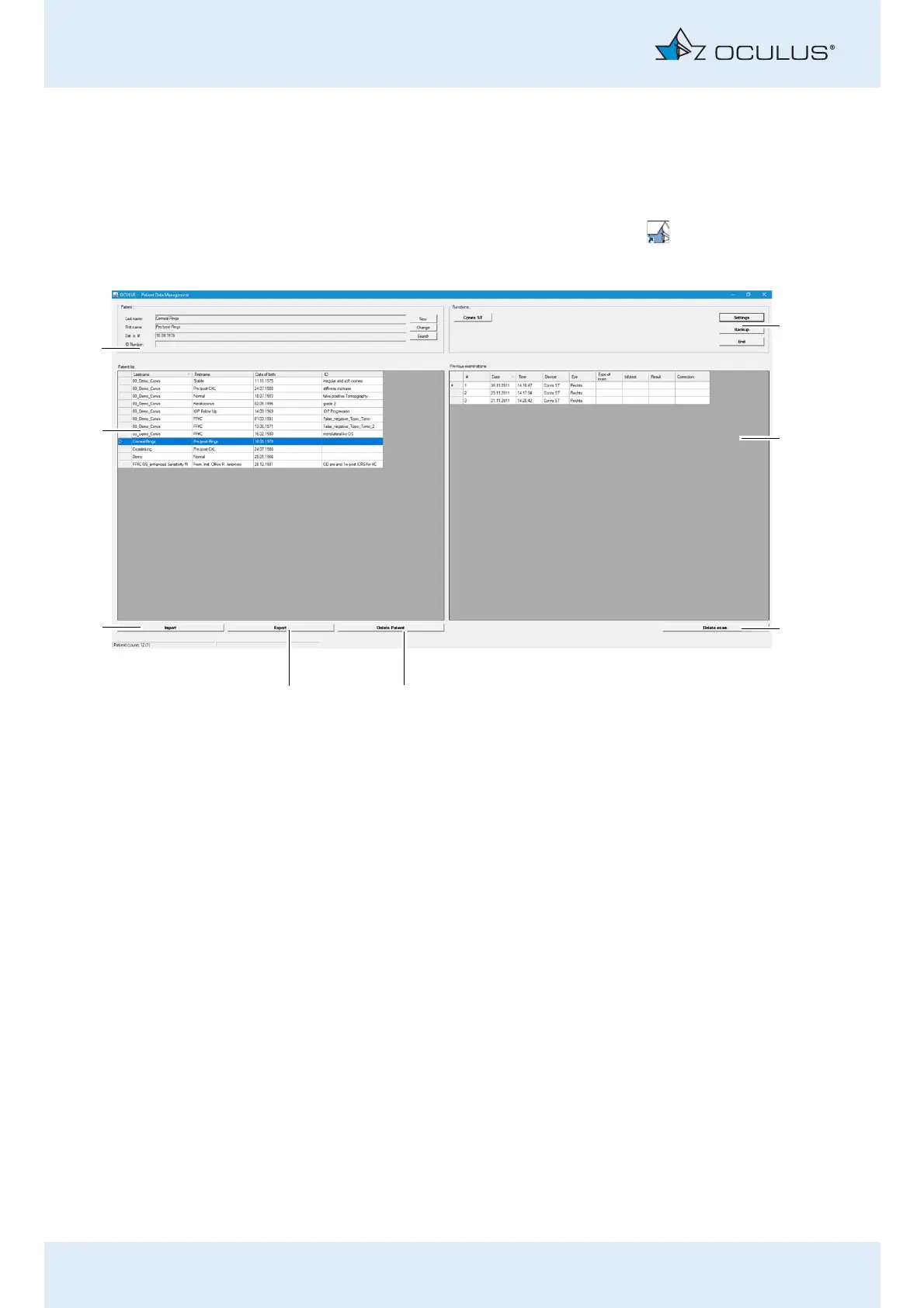11 Preparing a measurement
26 / 80 Instruction Manual Corvis® ST (G/72100/XXXX/EN 1019 Rev01)
11.3 Start Patient Data Management
After you have switched on the computer, it first loads the operating
system. Depending on the setting, the Patient Data Management opens
automatically.
If necessary, press the Corvis® ST icon: .
The Patient Data Management user interface appears
If the Windows desktop appears, you have to start the Patient Data
Management from there.
1 "Functions" group box 5 [Export] button
2 Previous examinations 6 [Import] button
3 [Delete exam.] button 7 Patient list
4 [Delete Patient] button 8 "Patient" group box
Abb. 11-2: Patient Data Management User Interface