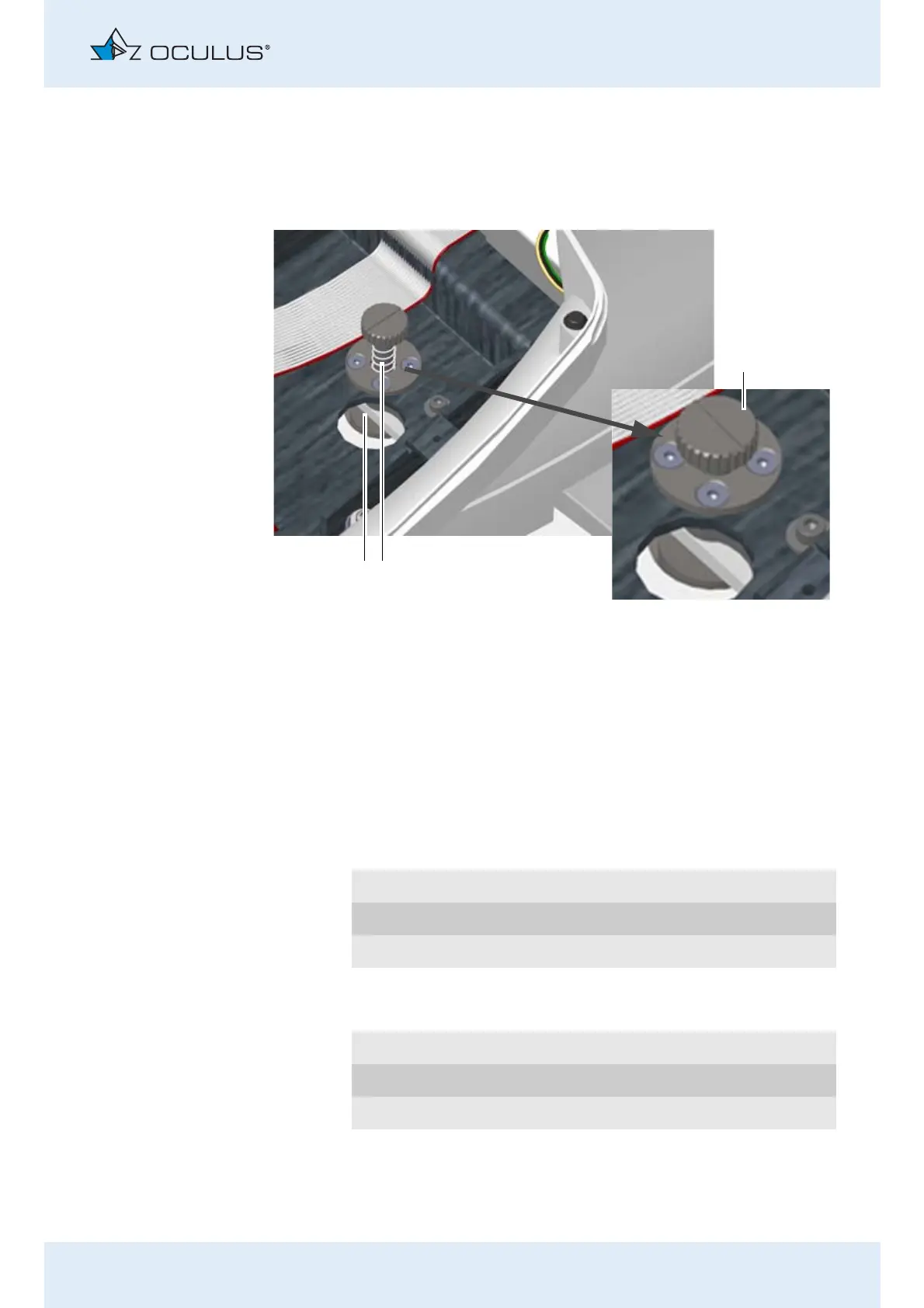16 Dismantling, Transport and Storage
Instruction Manual Corvis® ST (G/72100/XXXX/EN 1019 Rev01) 63 / 80
Lock the transport safety device (2).
Press down gently on the transport safety device and turn it counter-
clockwise to the "unlocked" position (3). The transport safety device
must be engaged.
Close the cover with the display, see fig. 16-1, page 62.
16.2 Transport and Storage
16.3 Information on Transport and Storage
Storage conditions
Transport conditions
1 Opening of the transport safety device
2 Spring 3 "Locked" position
Abb. 16-2: Transport safety device
Ambient temperature range -10 — +55°C
Relative humidity, including condensation 10 — 95%
Air pressure range 700 — 1060 hPa
Ambient temperature range -40 — +70°C
Relative humidity, including condensation 10 — 95%
Air pressure range 500 — 1060 hPa
