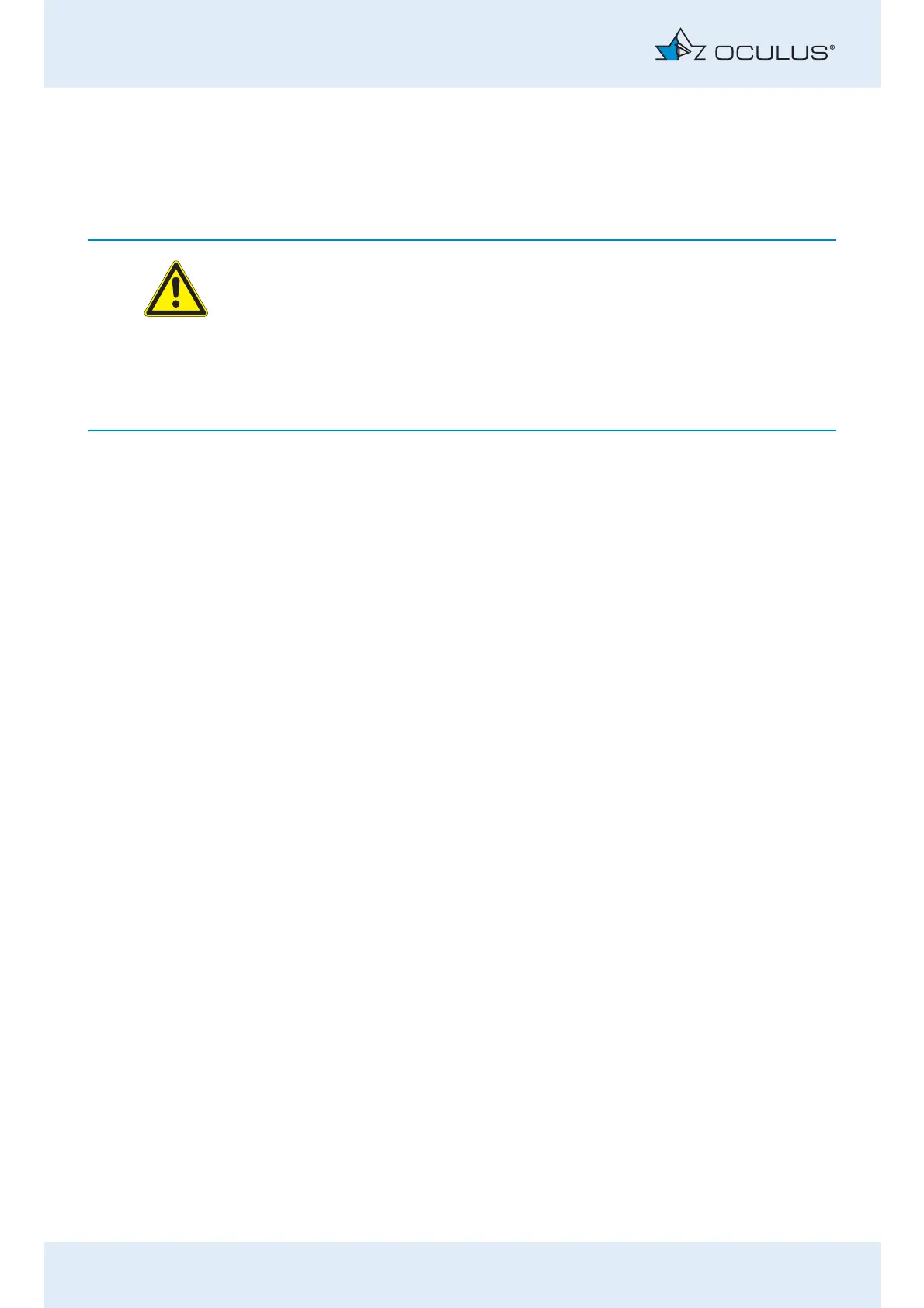10 Start-up
22 / 80 Instruction Manual Corvis® ST (G/72100/XXXX/EN 1019 Rev01)
10.5.4 Switching off the Corvis® ST
End the current session.
Switch off the Corvis® ST with the On/Off Switch (1).
Attention
Risk of electric shock if the Corvis® ST is not completely disconnected
from the mains for transport, cleaning, maintenance, disinfection and re-
pair.
Turn the Corvis® ST off, sec. 10.5, page 21.
Pull the power plug before cleaning. When disconnecting electrical
connections, pull on the respective plug and not on the cable itself.