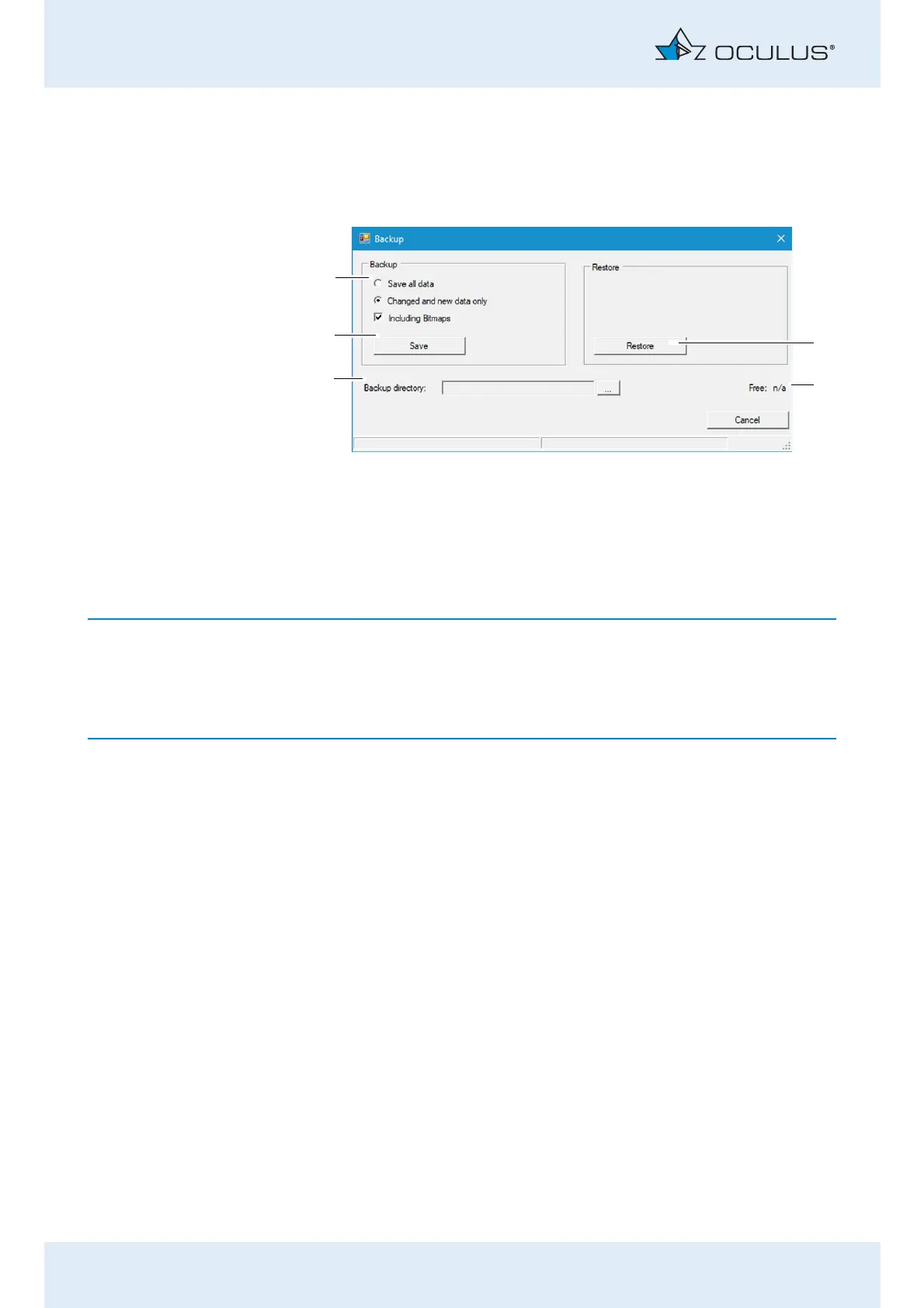12 Perform a Measurement
42 / 80 Instruction Manual Corvis® ST (G/72100/XXXX/EN 1019 Rev01)
12.7.4 Backup data
Press the [Backup] button on the upper right part in the Patient Data
Management user interface. The following dialog appears:
Select whether all of the data or only changed data should be backed
up.
The Patient Data Management function internally tags all saved data
records.
If you selecting the option "Changed and new data only", only the data
records that were not saved during a previous backup will be backed up.
Press the [...] button to the right of the "Backup directory" box (3).
In the dialog that appears, select the folder to which the data should
be backed up.
Confirm your selection with [OK].
To back up the data, press the [Save] button (4). The previously
selected data will then be backed up to the corresponding folder.
12.7.5 Reconstruct data
If a loss of data occurs, the data from a previous backup can be re-
imported into the Patient Data Management user interface.
Press the [...] button to the right of the "Backup directory" box (3).
In the dialog that appears, select the folder which contains the
backup data.
1 [Restore] button 4 [Save] button
2 Display free storage space. 5 Backup data selection
3 Backup folder and button [...]
Abb. 12-10: "Backup" dialog