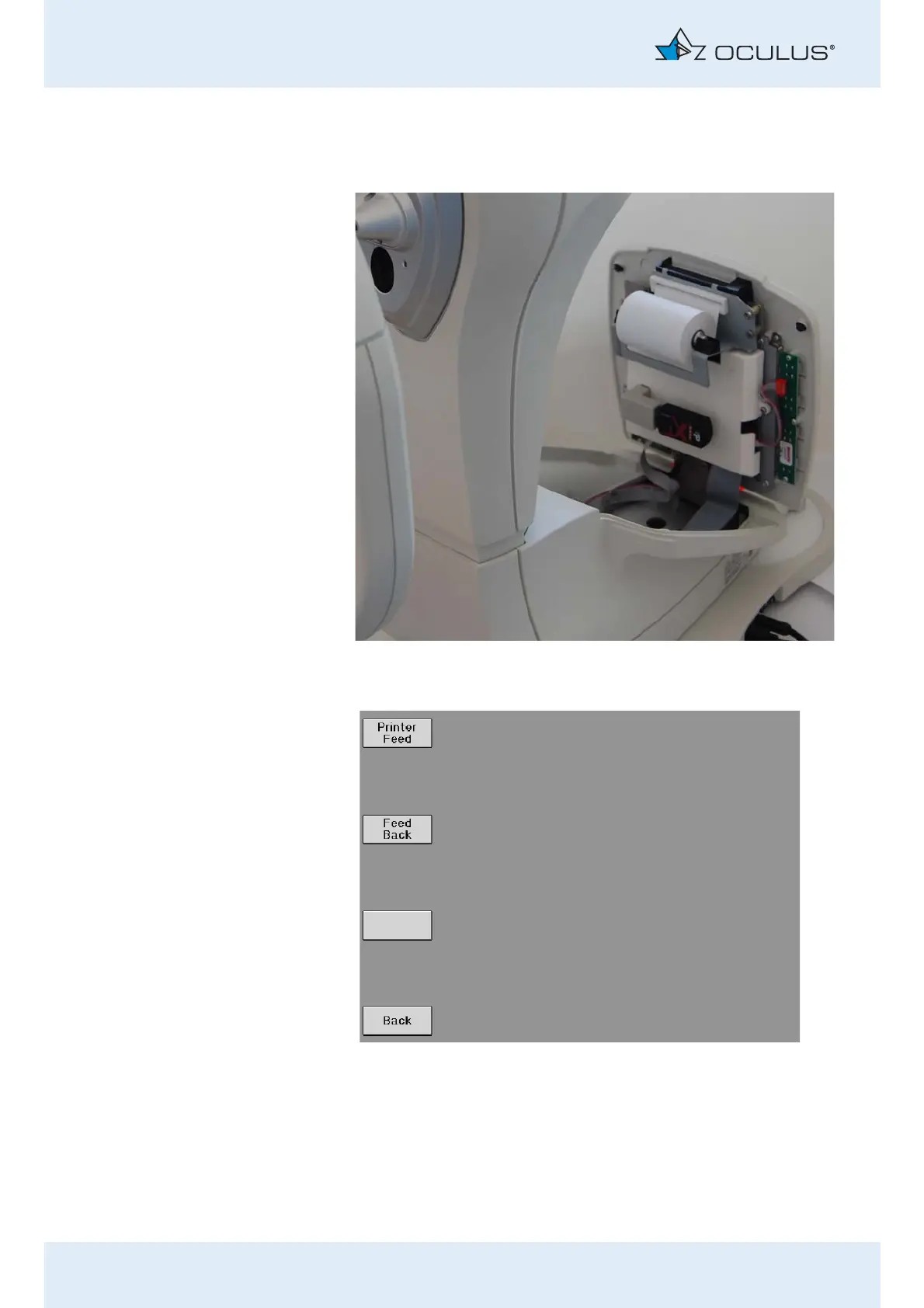15 Cleaning, Disinfection and Maintenance
60 / 80 Instruction Manual Corvis® ST (G/72100/XXXX/EN 1019 Rev01)
15.5 Insert new printing paper roll
Open the cover with the display.
The following screen appears:
You can advance and reverse the printer paper by pressing the buttons
"Printer Feed" and "Feed Back" accordingly.
Abb. 15-4: Open the cover with the display
Abb. 15-5: Change printer paper