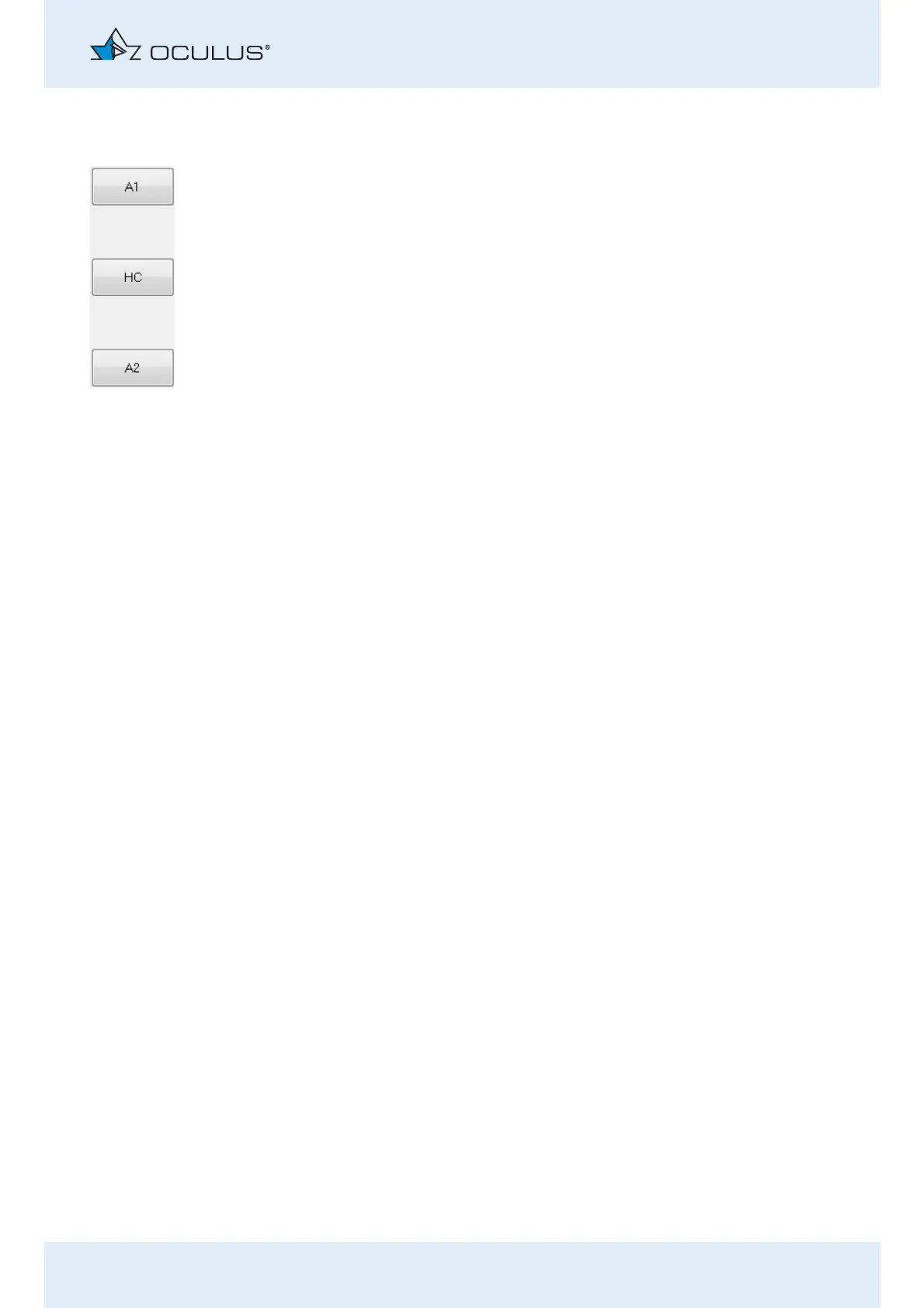13 Working with the Corvis® ST program
Instruction Manual Corvis® ST (G/72100/XXXX/EN 1019 Rev01) 47 / 80
13.4 View specific images of the cornea (4)
You can view the images of the cornea at specific times; A1 (Applanation
1), HC (Highest Concavity) and A2 (Applanation 2).
Press the appropriate button.