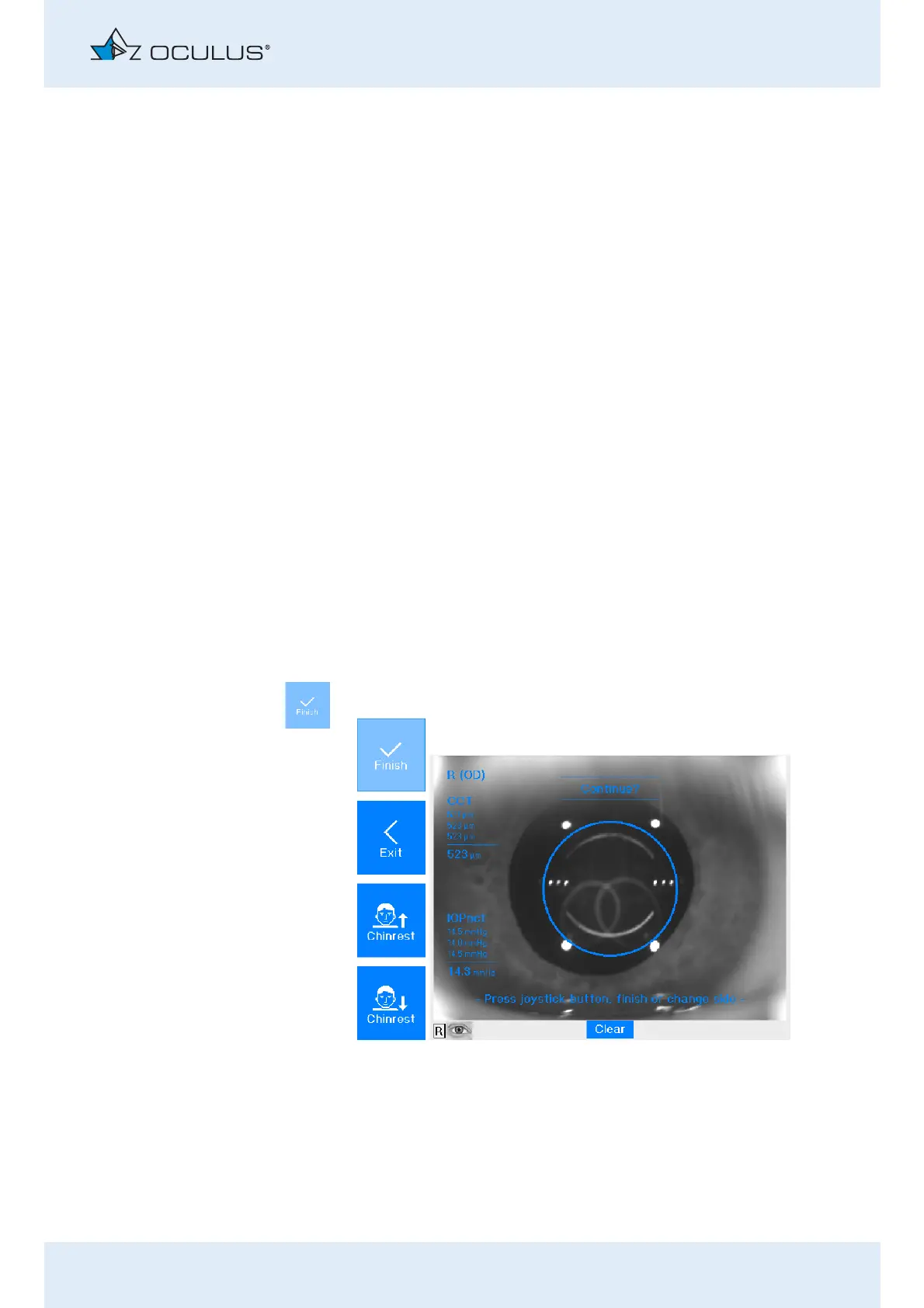12 Perform a Measurement
Instruction Manual Corvis® ST (G/72100/XXXX/EN 1019 Rev01) 37 / 80
12.3 Triggering the measurement
A measurement is performed for each eye. The measurement results are
then transmitted to the computer/laptop.
Depending on what has been preset (see User Guide), the measurement is
now either triggered automatically or you must trigger the measurement
manually.
Automatic measurement
When the triggering position has been reached (fig. 12-5, page 35), the
Corvis® ST automatically triggers the measurement.
Manual measurement
Trigger the measurement manually by pressing the joystick button
(fig. 11-1, page 23, Item 4).
12.4 Perform a second measurement
Position the patient so that his other eye is in front of the Corvis® ST.
Depending on what has been preset, the measurement is now either
triggered automatically or you must trigger the measurement manually.
After the Measurements
Press the „Finish“ button.
The measurements are calculated.
You must wait for this process to end before you can save the
measurement results (3sec. 12.5, page 38) or display the measurement
results on the computer (sec. 13, page 44). The IOD and pachymetry values
are displayed in advance on the device.
Fig. 12-7: End examination