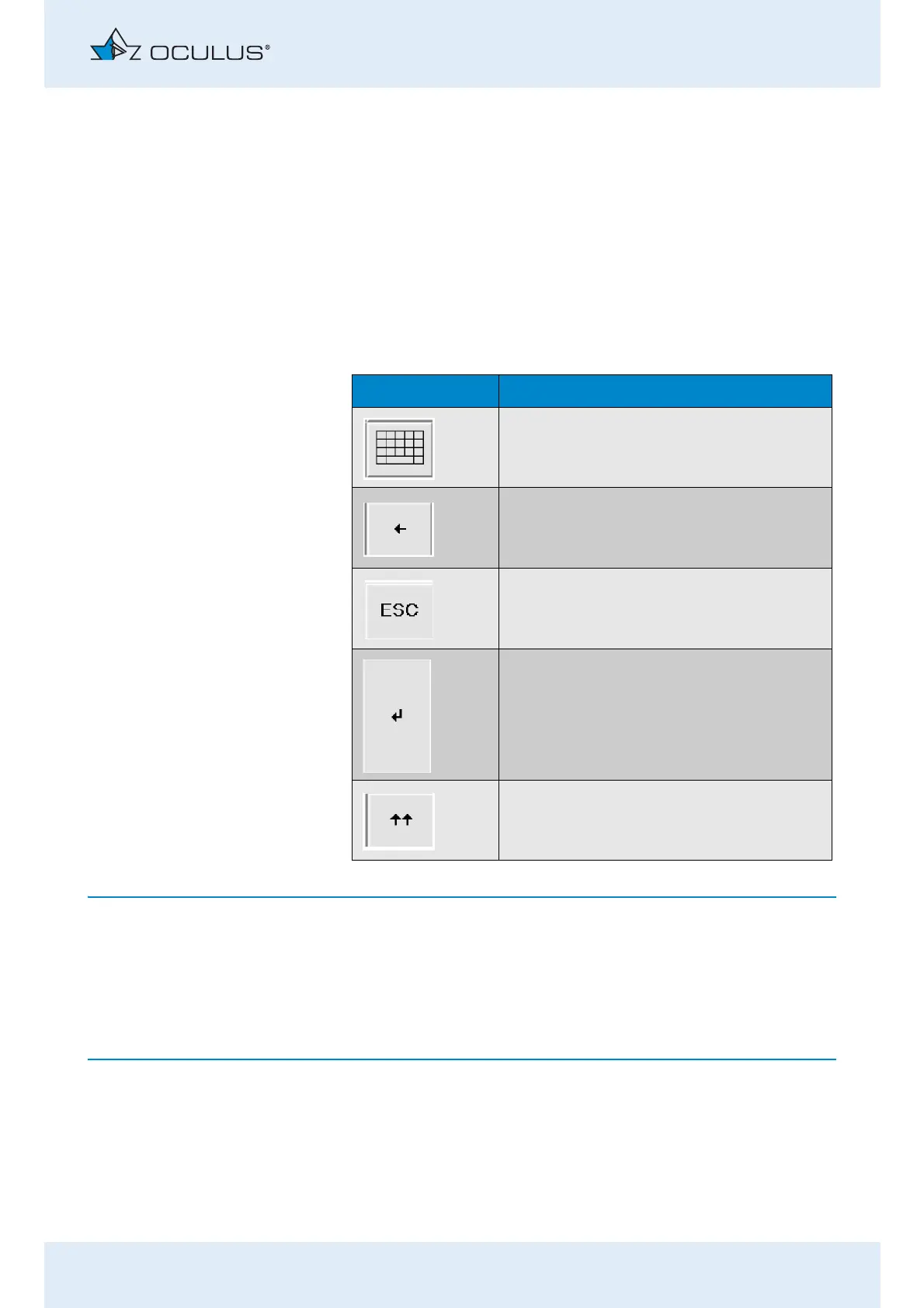11 Preparing a meas urement
Instruction Manual Corvis® ST (G/72100/XXXX/EN 1019 Rev01) 25 / 80
11.2 Display with Touch Screen
In addition to the screen-dependent buttons, you can also use the buttons
on the touch screen. The buttons change depending on the function of the
display.
Lightly press the corresponding buttons on the touch screen to
enable the function.
Buttons on the touch screen
You can use the following buttons in Patient Data Management.
You can start the measurement and edit the patient and examination
data via the computer’s patient data management. This constellation is
described below.
If you work without a computer/laptop, you can perform the measure-
ment at the Corvis® ST unit itself and can save the patient and examina-
tion data; see sec. 14, page 48.
Button Function
Change keyboard
Delete character
Escape
Enter
Return to upper line