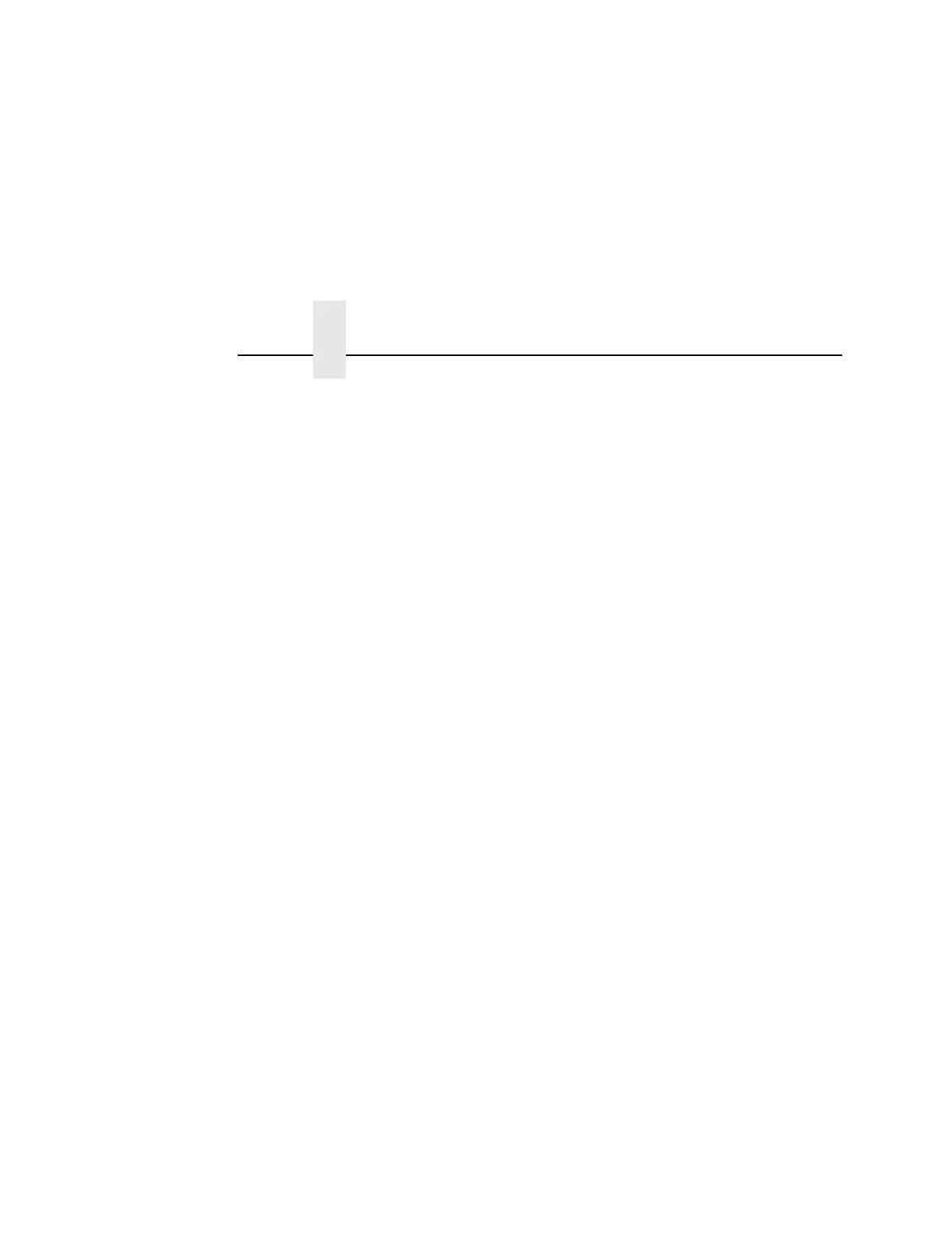Chapter 4 IGP/PGL Emulation
140
Scalable Size
• Normal (default). Controls the size of scalable characters to be
either normal size (as set by the user) or adjusted to match the
size of block fonts. This is the default.
• Block. Adjusts the size of scalable characters to exactly match
its block font alternative.
True Form Slew
This option is related to slewing within forms when using the
PMODE command. Customers with new applications are advised
to keep this option enabled.
• Enable (default). Form length is accurate according to the form
length parameter in the CREATE command.
• Disable. Form length is IGP-X00 compatible when using
PMODE.
Printer PI Line
This option enables the IGP to send PI instructions to the printer to
slew the form.
• Enable (default). Send the PI instructions to the printer
(LinePrinter Plus) during form slew. This is IGP-X00
compatible.
• Disable. Do not send PI instructions to the printer. LFs are sent
instead.