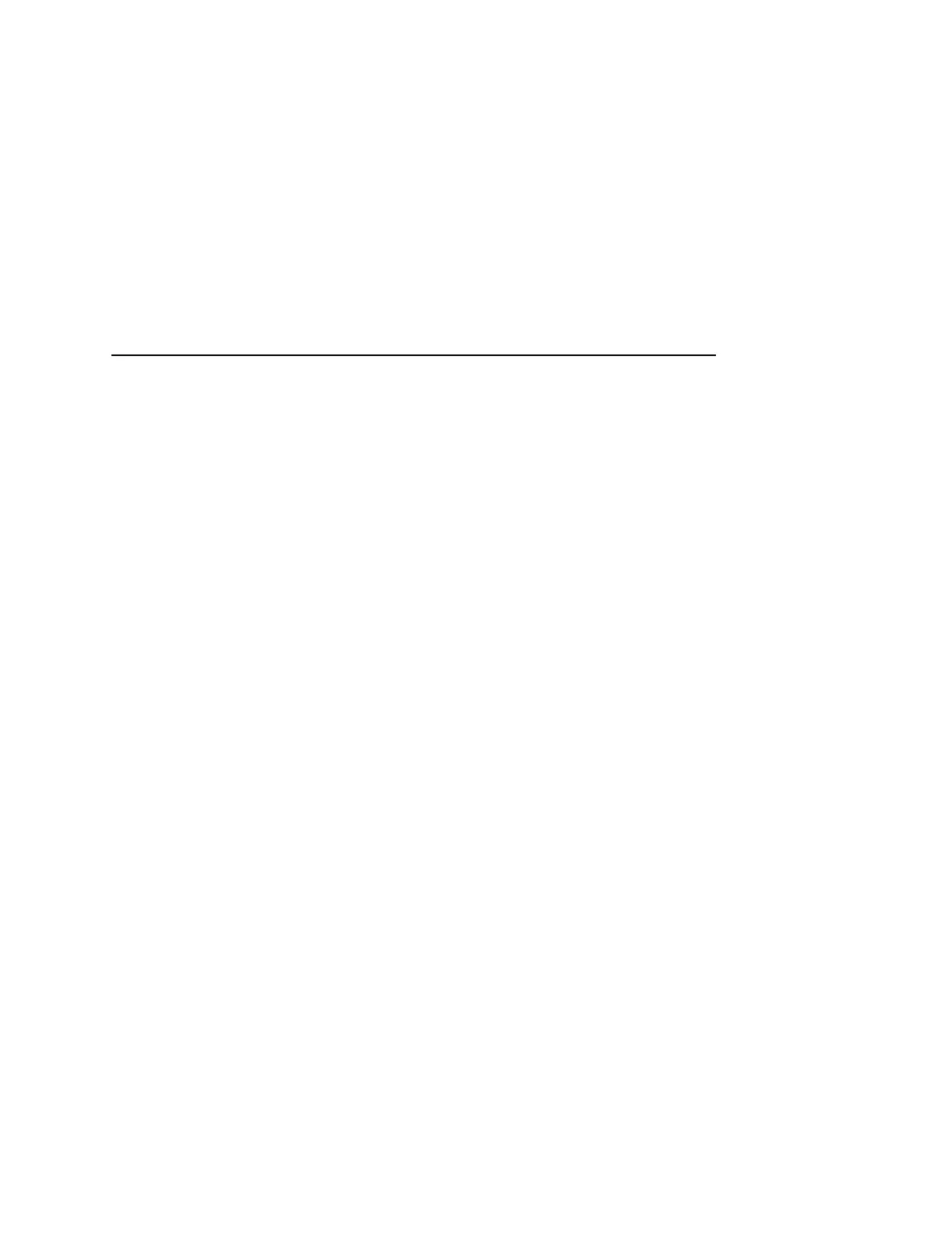Epson FX Emulation
289
• Paperout Adj.. Verifies the current Paper Out Dots setting,
which determines where the last line of text will print when
there is a paper out condition. Setting this parameter correctly
prevents printing on the platen.
• Burnin Test. Reserved for factory use.
• Print Error Log. Prints the current log of errors. Most non-
routine faults (ribbon stall, voltage faults) are stored in the error
log.
• Print Ribbon Log. Prints log of ribbons that have been used in
the printer.
• Clear Error Log. Clears entries in the error log.
• Adapter Test. Prints the Ethernet adapter statistics stored on
the Ethernet adapter (if present).
• Ethernet Test. Prints the Ethernet statistics stored on the
Ethernet (if present).
• Acoustics. A particular test pattern that is used to measure
acoustics.
• Demo. Demonstration of various print attributes.
• Dice Five. Pattern used to measure print density.
Paper Out Dots
CAUTION
Only authorized service representatives should set this
parameter.
This parameter is used to adjust the paper out distance from the
perforation; you can specify where the last line on the page will print
when there is a paper out condition. Setting this parameter correctly
prevents printing on the platen.
System Memory
Displays the amount of RAM installed.
DIAGNOSTICS