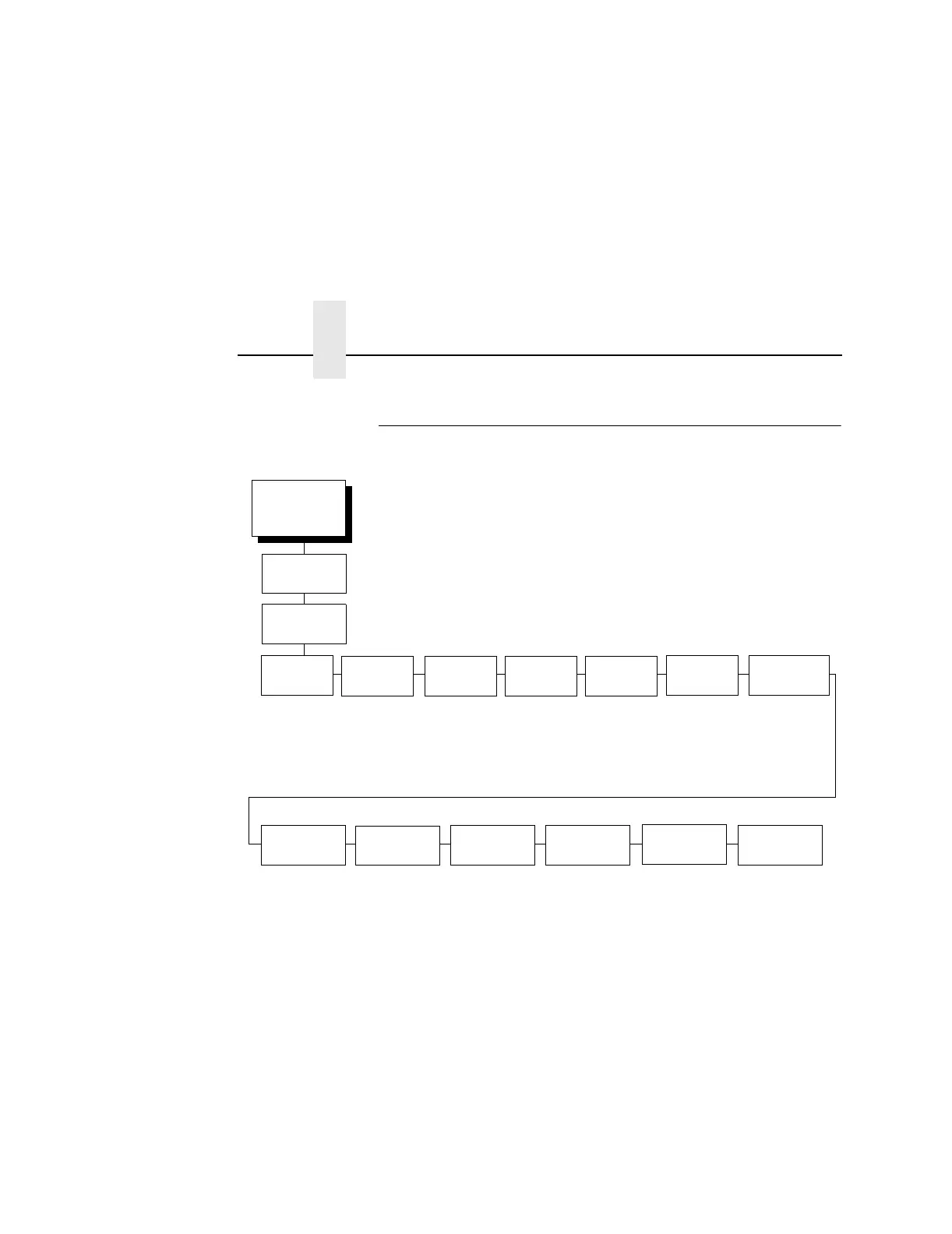Chapter 4 Coax/Twinax (CTHI) Emulation
200
SPC Coax Params
Logical Buf Size
Refers to the size of the printer buffer, which should be set the
same as the host screen (buffer) size. If the host screen size is
unknown, use 1920. Do not change this parameter in the middle of
a print job.
Image Buf Size
This option refers to the printer base buffer size. This size must be
set to a value greater than or equal to the Logical Buffer Size.
CTHI
(from page 165)
Logical Buf
Size
PA1
PA2 Buffer
Reprint
SPC
Null Supp
1920*
960
2560
3440
3564
4K*
2K
Send to Host*
Do Not Send
Disable*
Enable
Disable*
Enable
Disable*
Enable
* = Factory Default
1 = Option needs to
be selected
Simp Prot
Conv
1
SPC Coax
Params
NL At
MPP+1
On*
Off
Image Buf
Size
Intervention
Req
Buffer Print
Translation
Tbl
Column 132
Wrap
Start Code 1
Start Code 2
Stop Code
Usr Defined
HTRN
SPC
Space Supp
Disable*
Enable