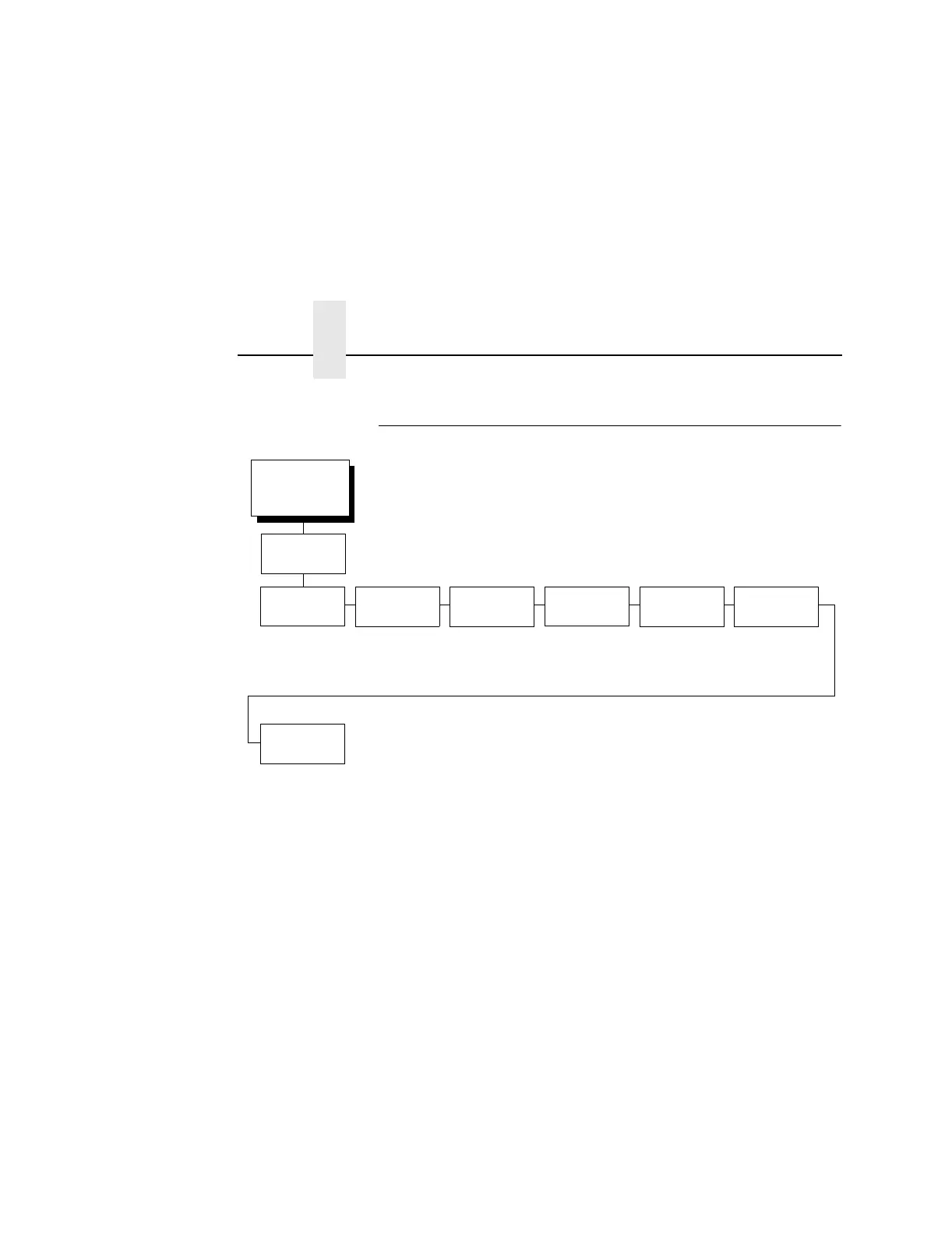Chapter 4 LinePrinter Plus Emulation (with PCL-II)
234
Proprinter XL Emulation
Define CR Code
This option controls the action of the printer when it receives a
Carriage Return code (hex 0D) from the host computer. If this
feature is enabled, each time the printer receives a Carriage
Return, it inserts an additional Line Feed code (hex 0A) into the
data stream. Do not use this feature if the host computer sends line
feeds to the printer.
• CR = CR (default). Does not insert an extra line feed after each
carriage return.
• CR = CR + LF. Inserts an extra line feed after each carriage
return.
Printer
Protocol
(from page 207)
Define CR
Code
Auto LF
Define LF
Code
FF valid at
TOF
Character
Set
Alt. Char
Set
20 CPI
Condensed
CR = CR*
CR = CR + LF
Enable*
Disable
LF = LF*
LF = CR + LF
Enable*
Disable
(see page 237) Set 1*
Set 2
Enable*
Disable
* = Factory Default
Proprinter
XL