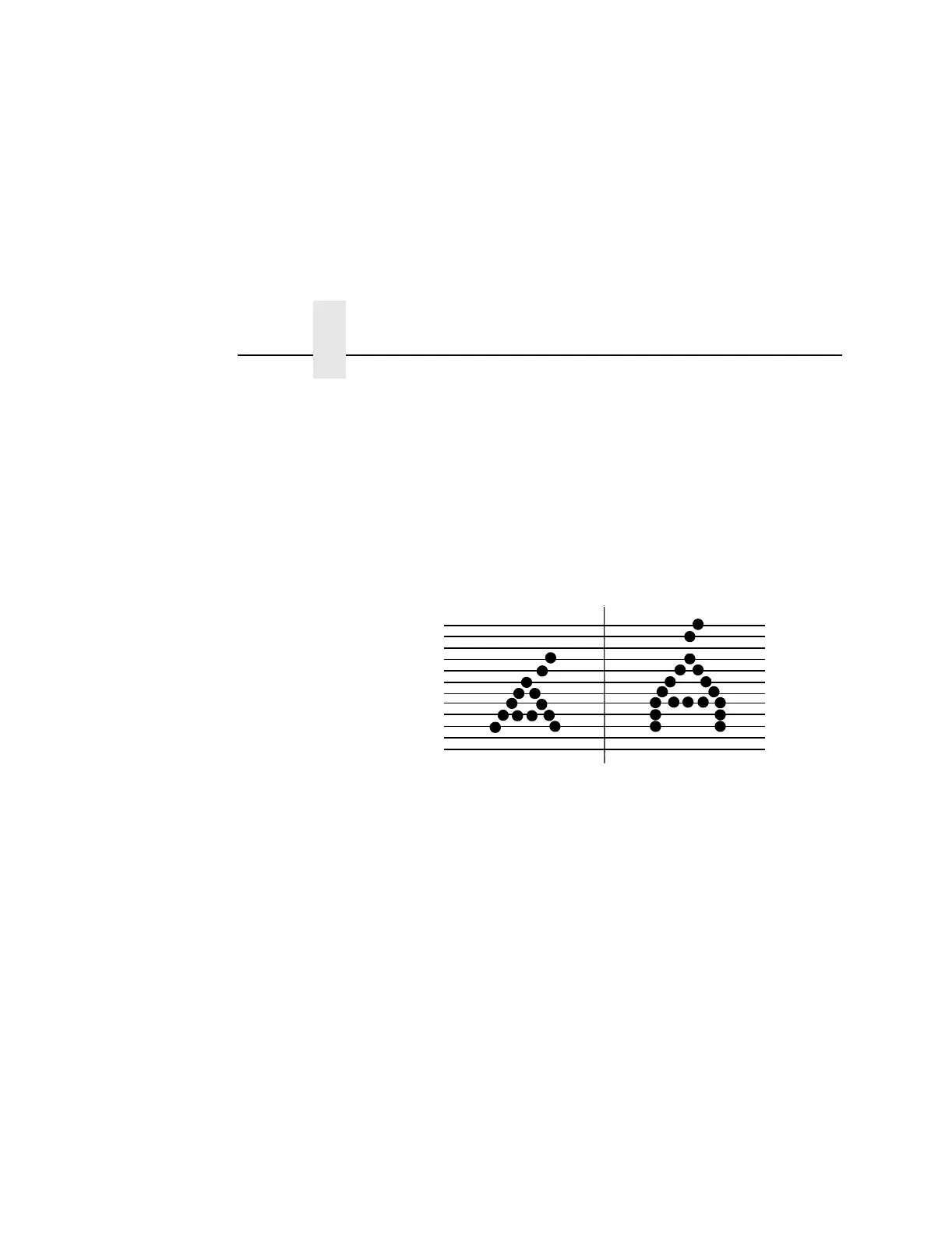Chapter 4 PRINTER CONTROL
278
Display Language
This parameter chooses the language that will appear on the LCD:
English, German, French, Italian, Spanish, or Portuguese.
The factory default is English.
Accented Char
Selects whether the accented characters are standard or tall. See
Figure 23 for an example. Selecting tall will slow print speed and
may cause the printer to back up during printing.
Figure 23. Accented Characters
Standard
Tall