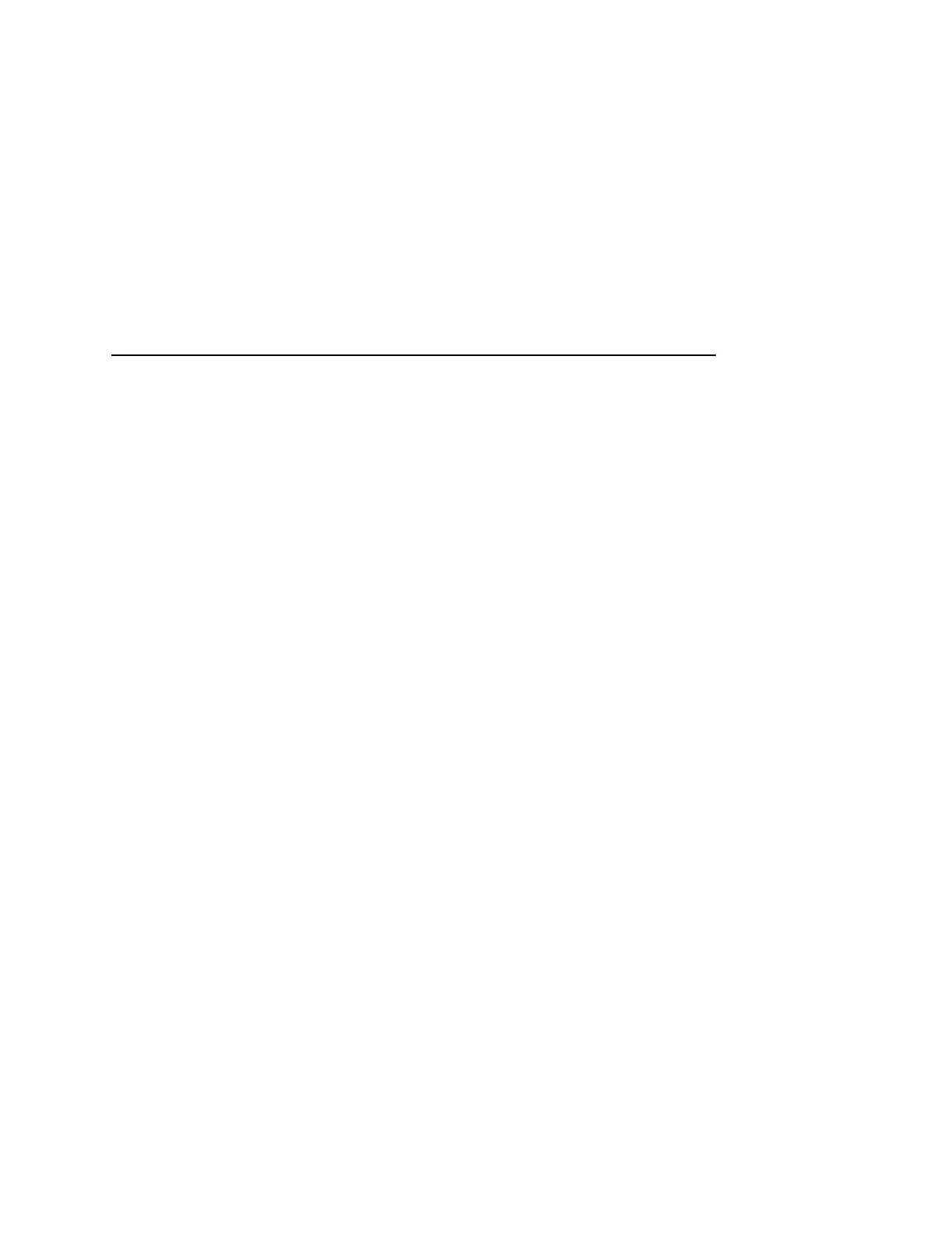Epson FX Emulation
281
Power-Up State
• Online (default). The printer powers up in the online state.
• Offline. The printer powers up in the offline state.
NOTE: This option is not available in the PCL-II or LG emulation.
Downloaded Fonts
Allows you to download a substitution table to replace any
character in the current character set with a different character in
the same font.
• Char Operations. Allows you to delete a character from flash,
load a character from flash, save a character to flash, and
delete a character from RAM.
• Ld Char at Pwrup. Allows you to disable or enable loading a
character at power up.
• Set Operations. Allows you to delete a character set from
flash, load a character set from flash, save a character set to
flash, and delete a character set from RAM.
• Ld Set at PwrUp. Allows you to disable or enable loading a
character set at power up.
NOTE: This option is not available in the PCL-II or LG emulation.
PMD (Paper Motion Detection) Fault
• Enable (default). In the event of a paper jam, an audible alarm
beeps, “CLEAR PAPER JAM” appears on the message display,
and the printer stops printing.
• Disable. You should disable PMD only if special paper requires
it.
CAUTION
Once PMD is disabled, paper motion is not monitored. If a
paper jam occurs, the printer ignores the condition and
continues to print, possibly causing damage to the printer.
ADVANCED USER