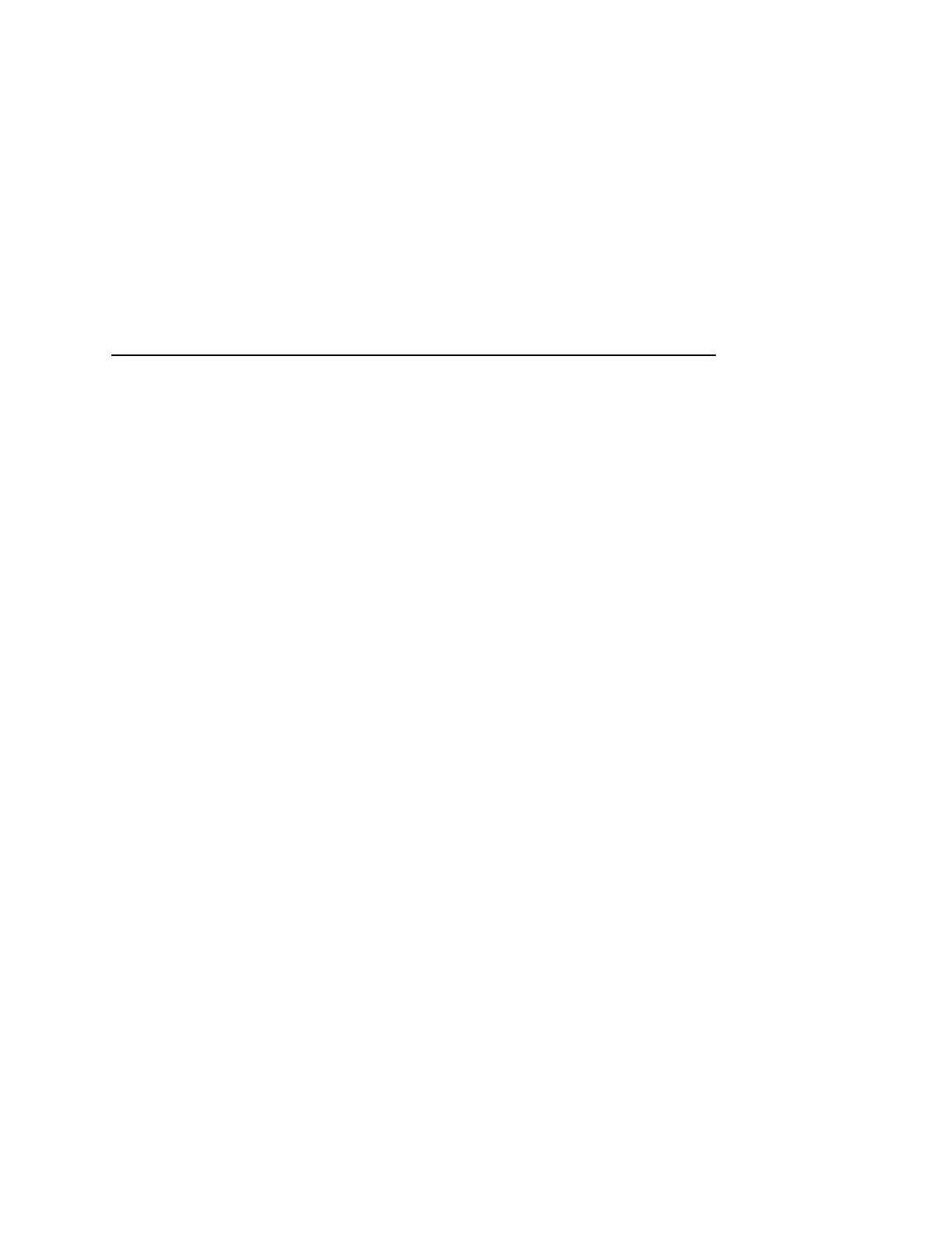Epson FX Emulation
257
Font Size
This parameter chooses the font size which will be used by IPDS.
• Select By Host (default). The font ID is only affected by host
commands.
• Standard. The font ID is converted to a decompressed font ID.
• Compressed. The font ID is converted to a compressed font
ID.
Print Quality
This parameter chooses the print quality.
• Select By Host (the default). The application decides the print
quality.
• Default Font. The default font the printer uses.
Graphics Quality
This parameter chooses the print quality of graphics.
• High (default). Graphics are printed at 144 dot rows per inch.
• Select By Host. The application decides the quality of the
graphics.
• Low. Graphics are printed at 72 dot rows per inch.
Barcode Quality
This parameter chooses the horizontal print quality of barcode
labels.
• High (default). Label is printed at 144 dots per inch.
• Select By Host. The application decides the quality of the
labels.
• Low. Label is printed at 72 dots per inch.
IPDS Emulation