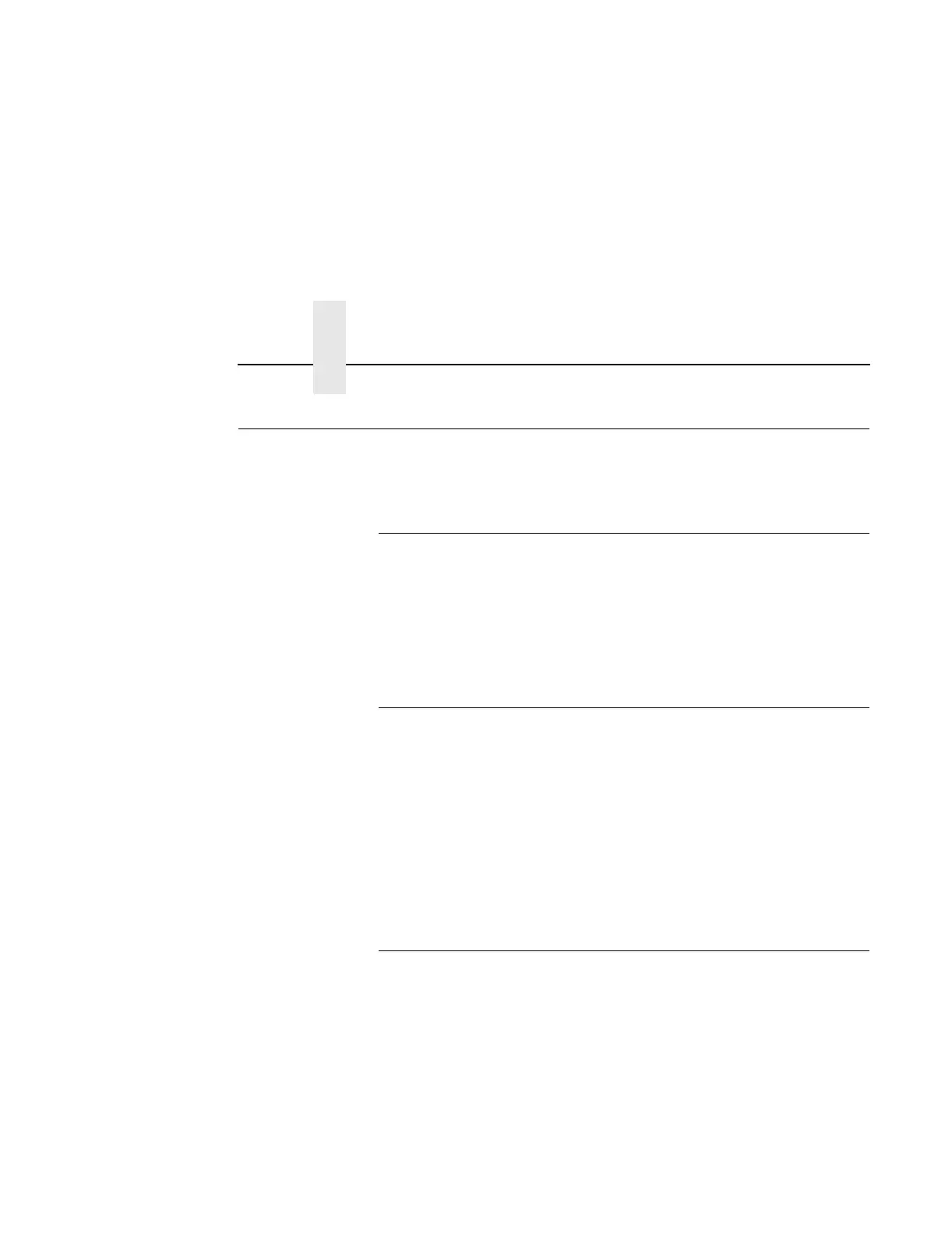Chapter 5 IEEE 1284 Parallel Interface
296
IEEE 1284 Parallel Interface
The 1284 supports three operating modes, which are determined by
negotiation between the printer and the host.
Compatibility Mode
This mode provides compatibility with Centronics-like host I/O (see
Table 10). Data is transferred from the host to the printer in 8-bit bytes
over the data lines.
Compatibility Mode can be combined with Nibble and Byte Modes to
provide bidirectional communication.
Nibble Mode
Eight bits equals one byte. When a byte of data is sent to the printer,
the eight bits are sent over eight data lines.
Some devices cannot send data over their eight data lines. To bypass
this, the 1284 permits data to be sent as half a byte over four status
lines. (Half a byte equals one nibble.) Two sequential four-bit nibbles
are sent over the lines.
Data is transferred from printer to host in four-bit nibbles over the status
lines, and the host controls the transmission.
Byte Mode
The printer and host send data to each other along eight data lines (one
bit per line).
If bidirectional communication is supported by the printer and the host,
the host will take control of the data transfer.