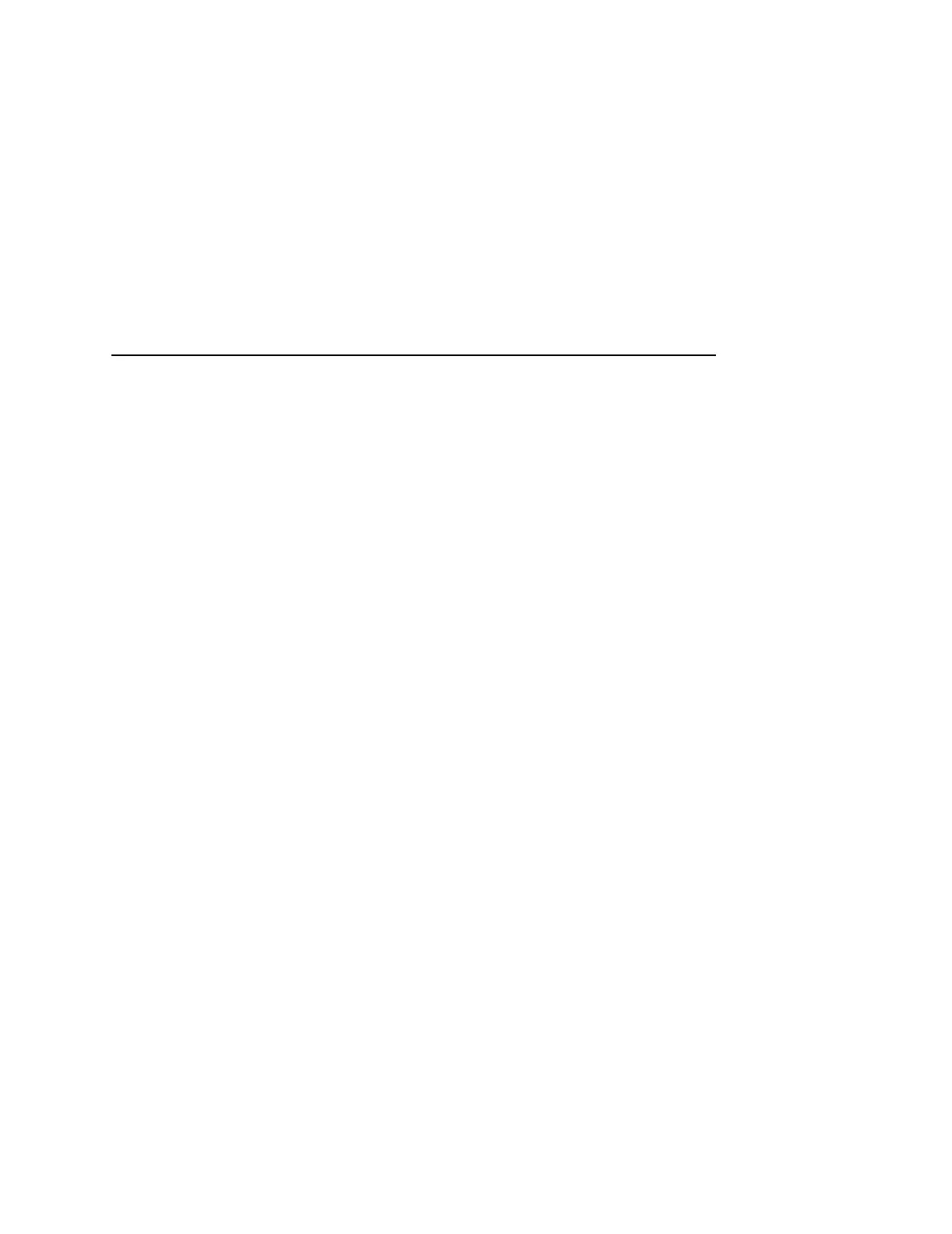IGP/VGL Submenu (with LG)
153
Graphics Options
Following are several options which configure printing output.
Slash 0
This parameter allows you to print the numeral “0” with or without
the slash. This option applies to all character sets except OCR-A
and OCR-B.
• Disable (default). Zero is printed without a slash.
• Enable. Zero is printed with a slash.
Ignore Dots
• Disable (default).
• Enable. Causes the VGL to expect position values to be
specified in only 1/10ths of an inch. If the dot position is also
given, it is treated as text.
Append Rotated
• Disable (default). Logos and alphanumeric strings are treated
as separate elements.
• Enable. Appends logos to an alphanumeric string rotated in a
clockwise, counterclockwise, or inverted orientation.
Truncate Alpha
When enabled, this parameter prevents the printing of Error 48
(Element Off Page Error) if alphanumeric data, including spaces,
extends beyond the right side of the form. The options include:
• Enable (default)
• Disable
IGP/VGL Submenu