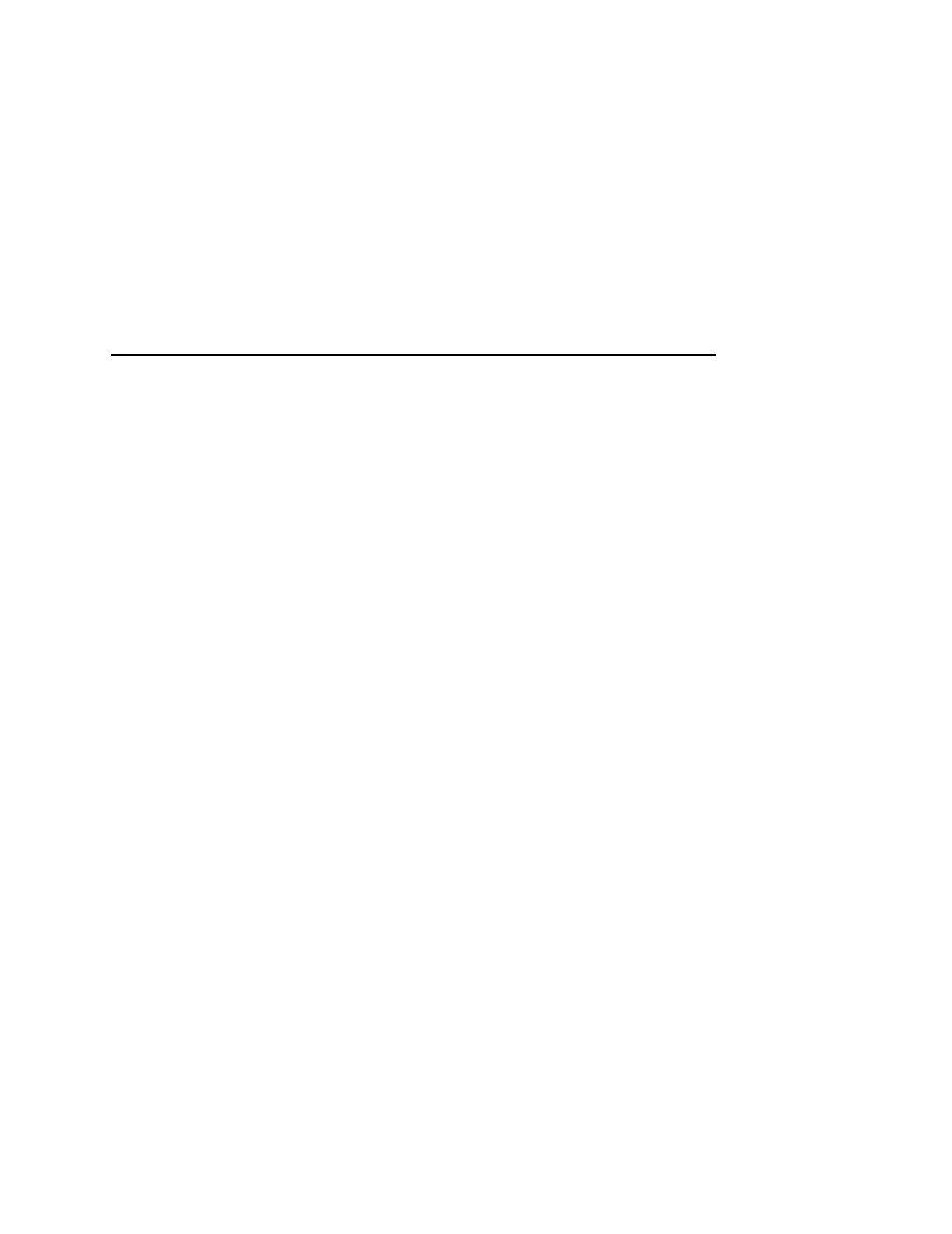Coax Emulation
177
Max. Print Width
Set the maximum print width at either 13.2 inches or the maximum
width of the printer.
Buffer Print
• Disable (default). The printer will print normally.
• Enable. The printer prints the EBCDIC data and control codes
received from the host as hex values. Refer to page 313 for
information on how to obtain a hex code printout.
NOTE: Use of this parameter may alter print attributes set by the
host computer. A power cycle may be required after
changing Buffer Print from enable to disable.