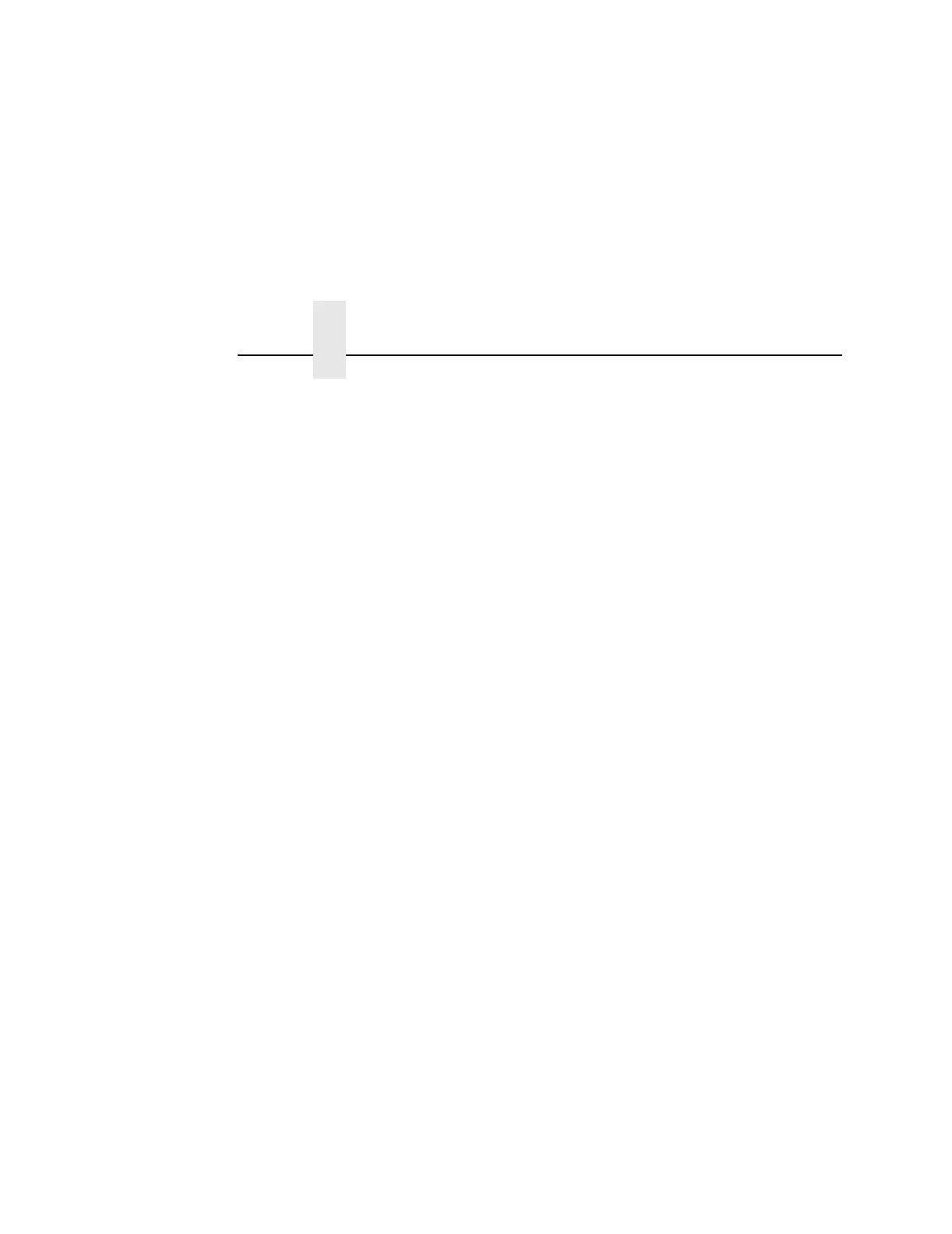Chapter 4 Coax/Twinax (CTHI) Emulation
206
EVFU
• Enable. The EVFU parameter allows vertical format control by
the host in all four printer type modes.
• Disable. Vertical format control is only allowed in
IMPACT/P-SERIES mode.
SPC Char Set
Allows you to select the print language character set.
Translation Tbl
Prints out a table of the Twinax interface's current character set.
This operation is valid only when the Twinax interface is selected.
Buffer Print
• Disable (default). The printer will print normally.
• Enable. The printer prints the EBCDIC data and control codes
received from the host as hex values. Refer to page 313 for
information on how to obtain a hex code printout.