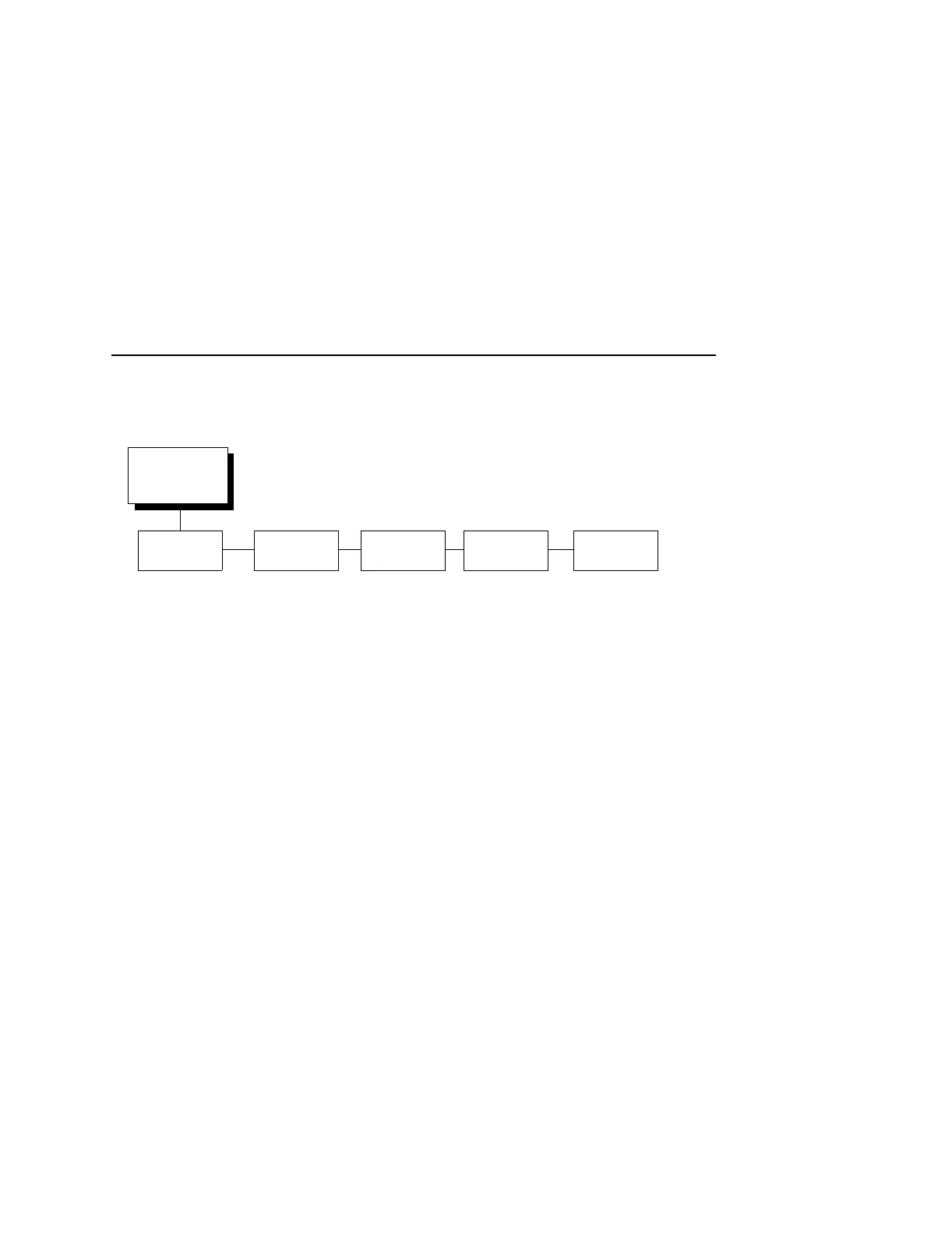SPC Twx Params
211
Printer Protocol
Select the LinePrinter+ protocol you wish to use. Refer to the
LinePrinter Plus Programmer's Reference Manual
for more
information.
CPI/LPI Select
This parameter lets you specify the characters per inch (cpi) and
lines per inch (lpi) values.
Host Command
This parameter allows you to block certain host commands from
being acknowledged by the printer.
• Enable (default). All host commands are acknowledged by the
printer.
• Ignore All. All host commands are ignored by the printer.
• Ignore CPI. All CPI commands sent by the host are ignored by
the printer.
* = Factory Default
Font Attributes
(from page 210)
Typeface
Prop.
Spacing
Bold Print
Italic Print
Slashed
Zero
Data Processing*
NLQ
OCR-A
OCR-B
High Speed
NLQ Sans Serif
Disable*
Enable
Disable*
Enable
Disable*
Forward Slant
Backward Slant
Disable*
Enable
LinePrinter Plus Emulation (with PCL-II)