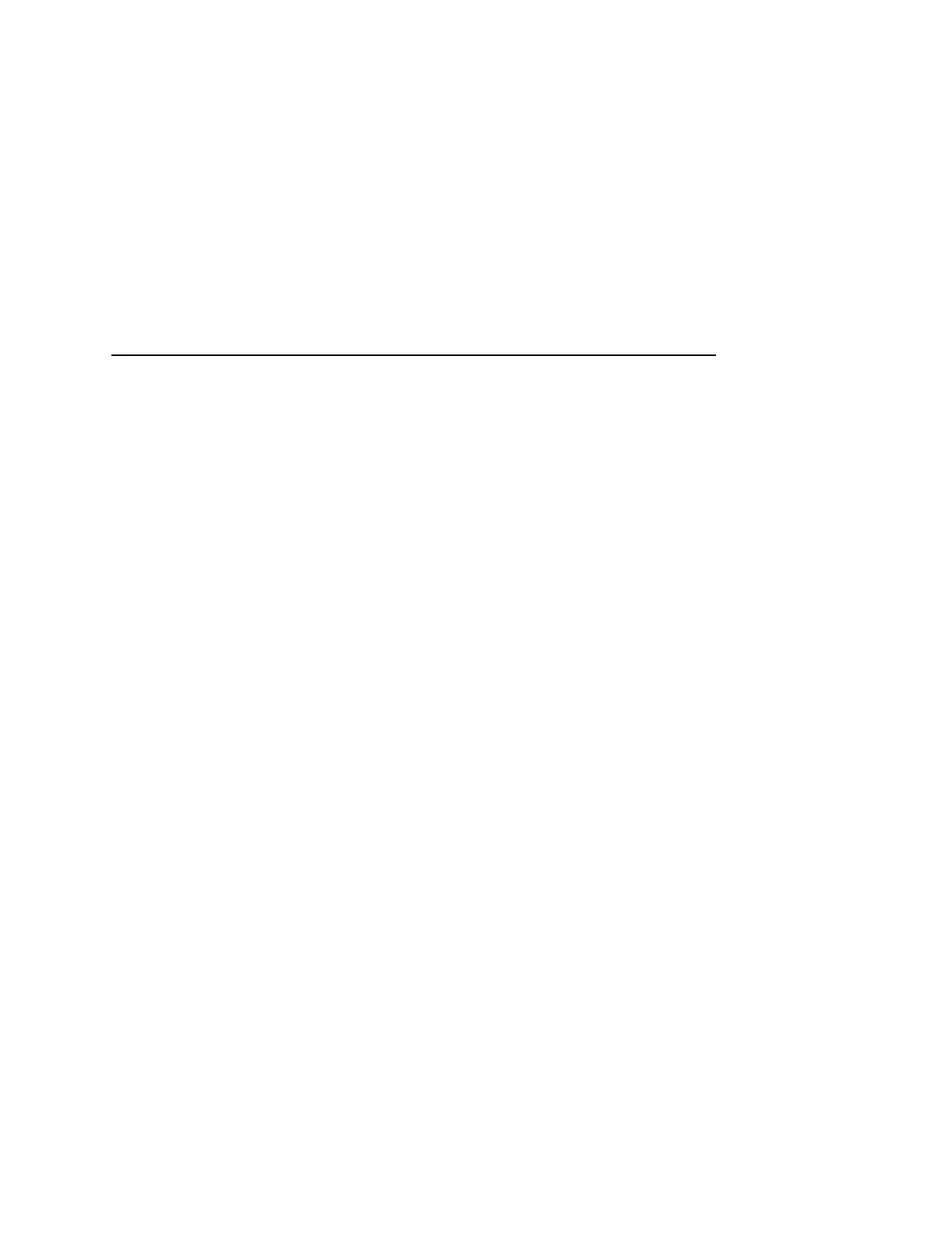P-Series XQ Emulation
227
Define CR Code
This option controls the action of the printer when it receives a
Carriage Return code (hex 0D) from the host computer. If this
feature is enabled, each time the printer receives a Carriage
Return, it inserts an additional Line Feed code (hex 0A) into the
data stream. Do not use this feature if the host computer sends line
feeds to the printer.
• CR = CR (default). Does not insert an extra line feed after each
carriage return.
• CR = CR + LF. Inserts an extra line feed after each carriage
return. The next print position will be print position 1 of the next
line.
Auto LF
This option defines the printer action when print data is received
past the forms width setting.
• Disable (default). Discards any data past the forms width.
• Enable. Performs an automatic carriage return and line feed
when data is received past the forms width.
Define LF Code
• LF = CR + LF (default). Forces an automatic carriage return
with each line feed command received. The next print position
is print position 1 of the next line.
• LF = LF. Does not perform an automatic carriage return when a
line feed command is received. The next print position will be
the current print position of the next line.