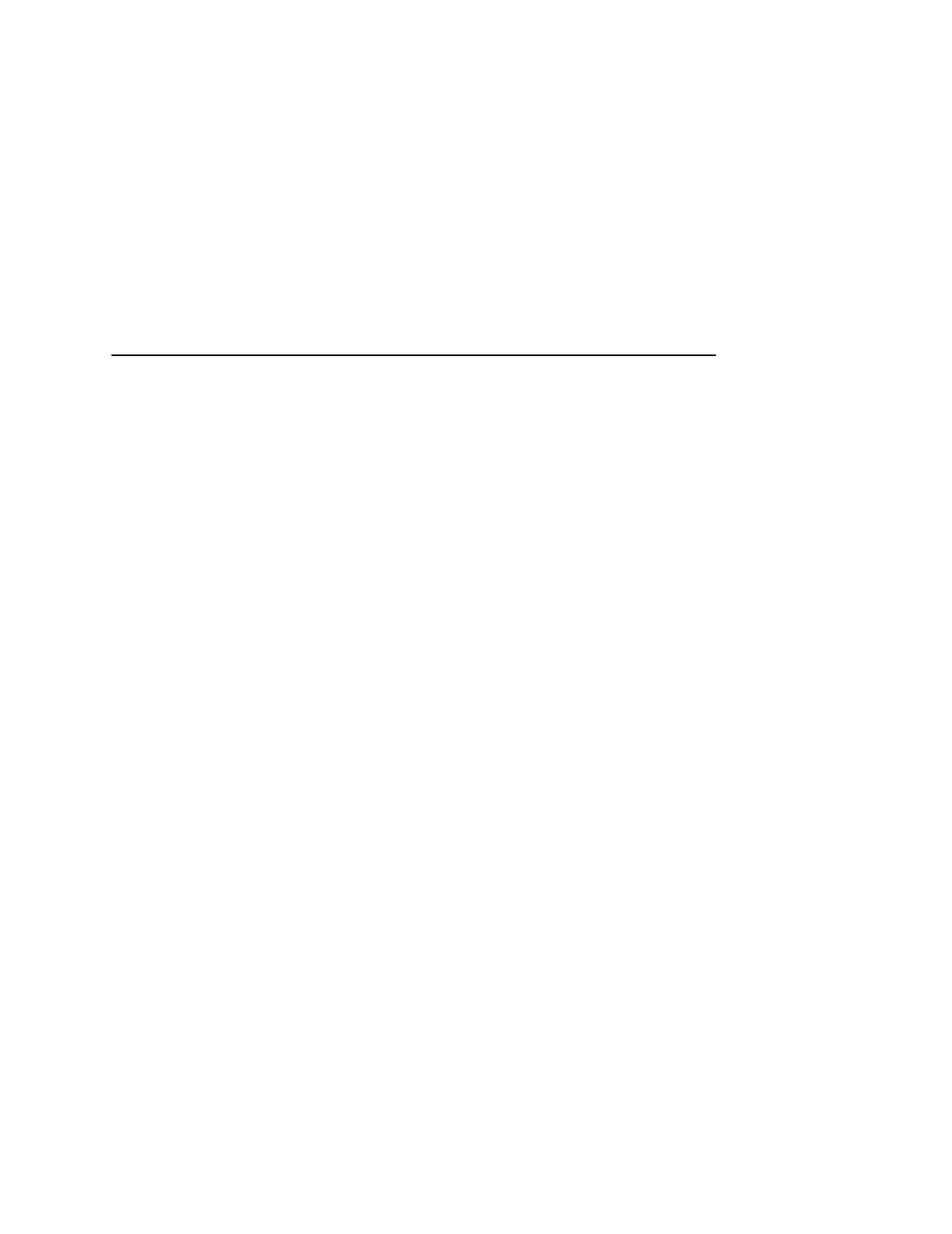Control Panel Keys
31
= + VIEW (IPDS Emulation only)
In offline mode, press
= + VIEW. If there is data in the IPDS printer
buffer, the printer will be placed in online mode, print one line, and
return to offline mode. This action can be repeated until the end of
the job. This function prints only one line of text. If the data is not
text, only 1/6 inch prints. If there is no data in the printer buffer, the
printer is placed in online mode for one second and then returns to
offline mode.
In the fault state,
= + VIEW does not work.
Ribbon Life Indicator
Indicates life remaining of the currently installed ribbon. The default
settings for this feature should match the requirements for most
applications; no special user setup is needed. If your particular
application requires darker printing or can tolerate lighter printing,
the ribbon end point can be adjusted as appropriate. Please refer
“Ribbon End Point” on page 78.