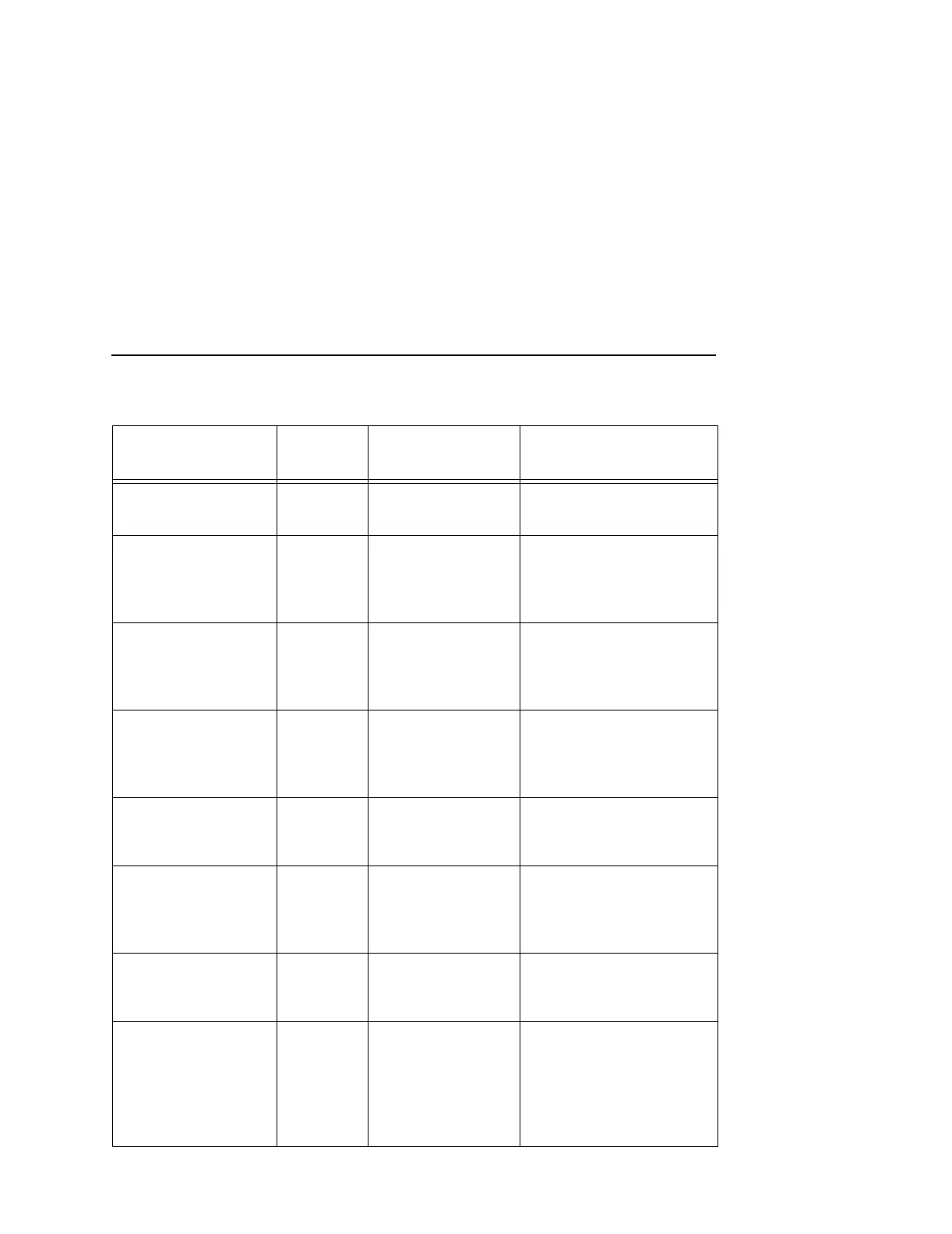Fault Messages
337
RIB INVLD STATE* No Ribbon Invalid
State.
Contact your authorized
service representative.
1
RIBBON DRIVE No The controller
board does not
detect a ribbon
drive motor.
Contact your authorized
service representative.
1
RIBBON UNDER 2%
Change RBN Soon
Yes Message is
displayed when
ribbon life reaches
2% level.
Install a new ribbon.
RBN AT END POINT
Change Ribbon
Yes Software has
determined that
the ribbon life is at
end point.
Install a new ribbon.
RIBBON NOT
RECOGNIZED
Yes The printer does
not detect correct
ribbon type.
Use the ribbons specified
for the printer.
RIBBON STALL Yes The controller
board does not
detect ribbon
movement.
Check the ribbon path for
jams; if necessary, install
a new ribbon.
SCS COMMAND
ERROR*
No Printer received
undefined control
character.
Contact your system
administrator.
SECURITY CODE
VIOLATION*
No Security code of
PAL on controller
board does not
match code of
firmware on the
controller board.
Contact your authorized
service representative.
1
Table 15. LCD Message Troubleshooting Table
Displayed Message
Can User
Correct?
Explanation Solution