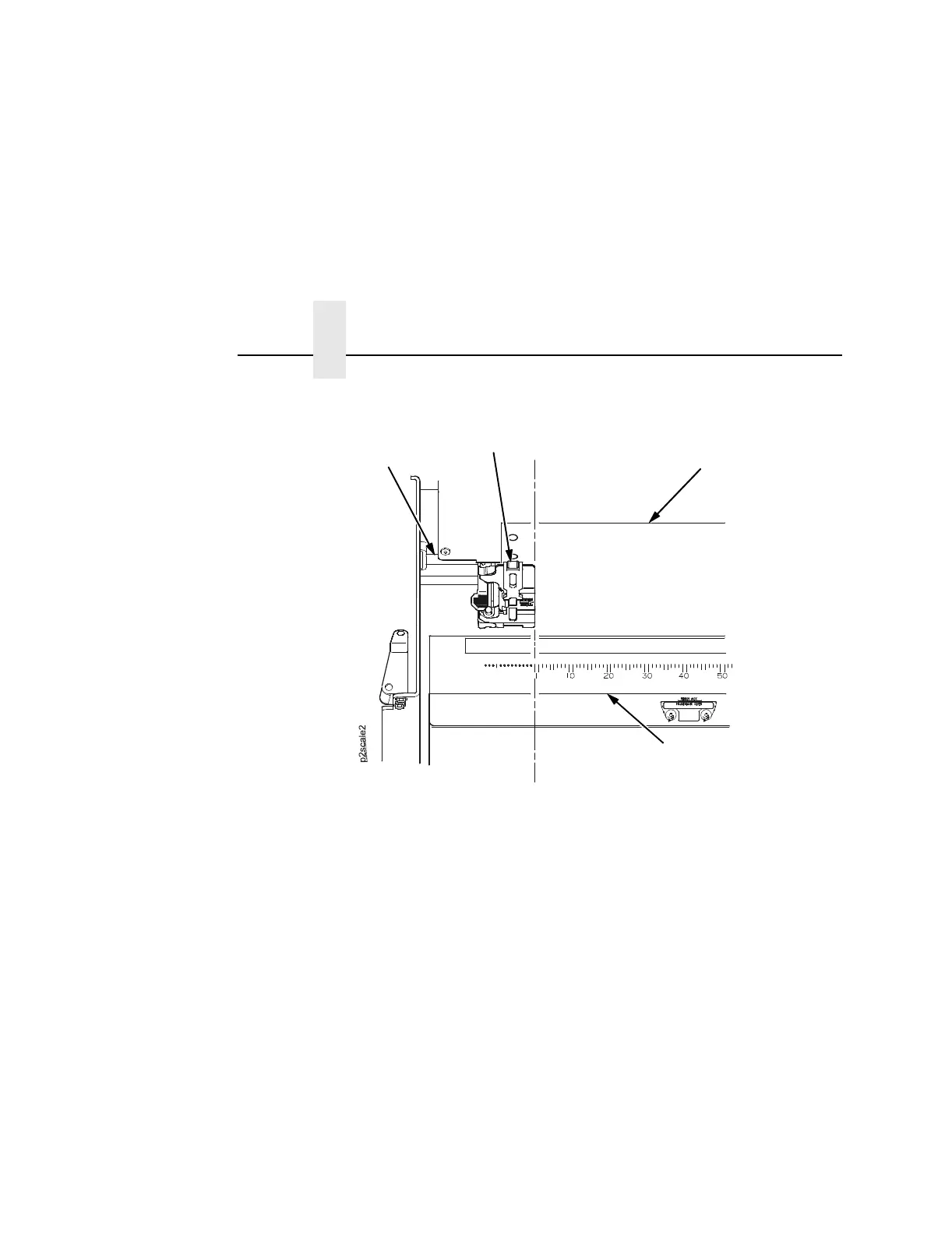Chapter 3 Operational Procedures
38
Figure 11. Positioning the Left Tractor to Avoid Damage
CAUTION
To avoid damage to the printer caused by printing on the
platen, always position the left tractor unit directly to the left of
the “1” mark on the paper scale.
22. Normally, you should not need to adjust the position of the left
tractor. If adjustment is necessary, unlock the left tractor. Slide
the tractor until it is directly to the left of the number “1” on the
paper scale and lock it. (You can also use the paper scale to
count columns.)
Paper
Tractor
Tractor Splined
Shaft
Scale