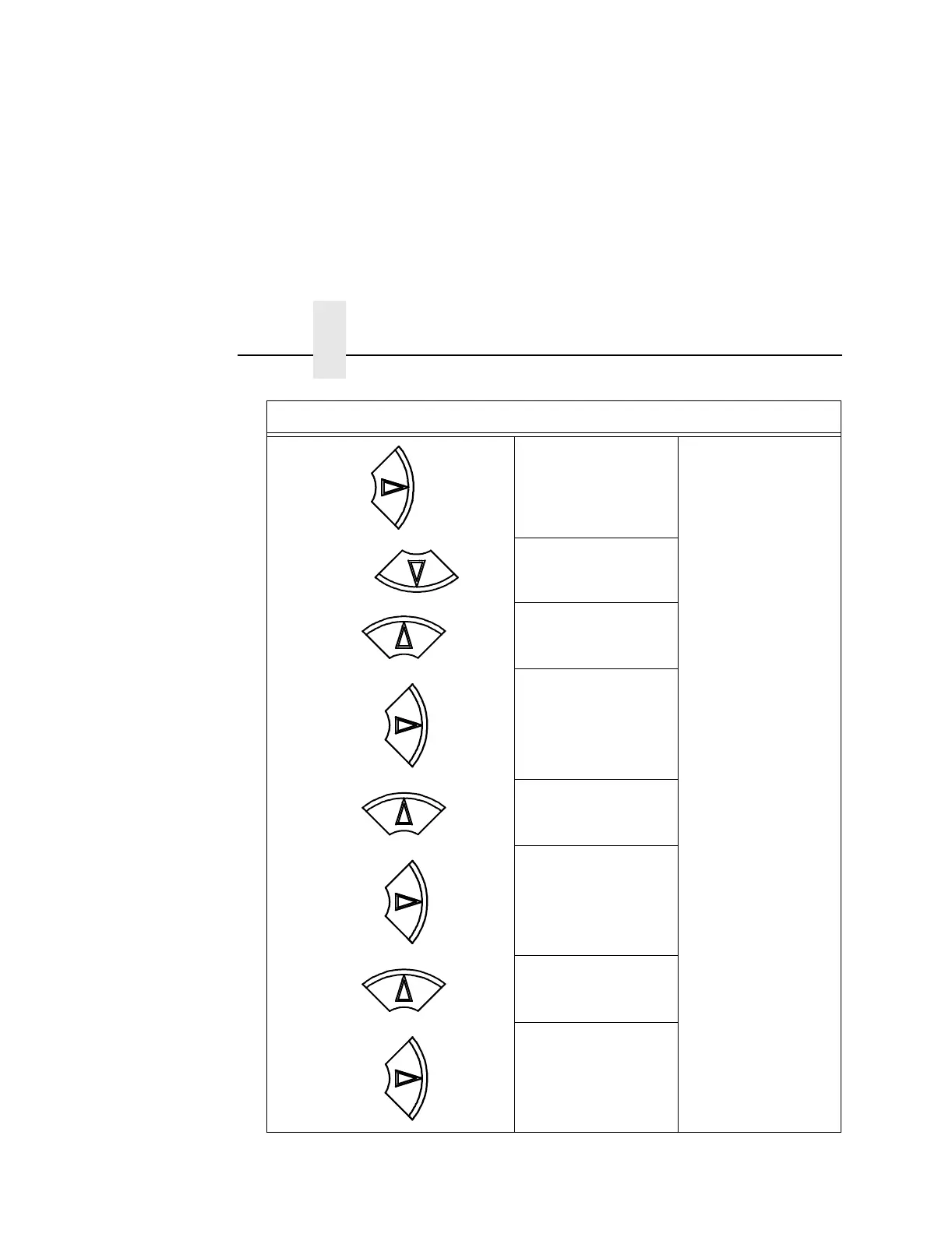Chapter 4 Configuration Overview
64
8. Name Configs
2
You will rename config 2.
9. 2
2*
10. 2
T
Cycle through the choices
until “T” displays.
11. 2
T_
Saves the first character.
12. 2
TE
Cycle through the choices
until “E” displays.
13. 2
TE_
Saves the second
character.
14. 2
TES
Cycle through the choices
until “S” displays.
15. 2
TES_
Saves the third character.
Step Press LCD Notes
UNTIL
UNTIL
UNTIL
UNTIL