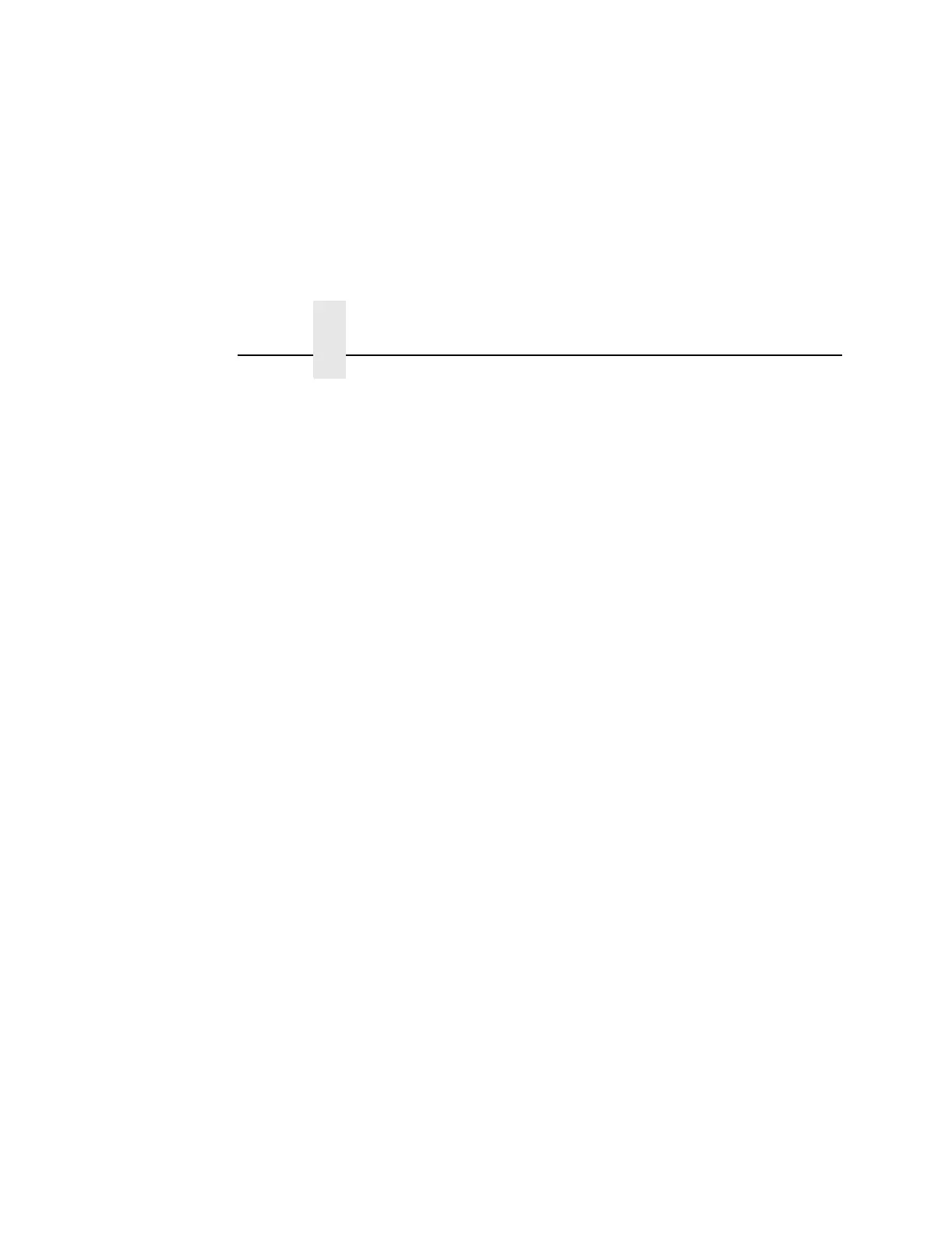Chapter 4 HOST INTERFACE
94
Prime Signal
• Disable (default). The parallel port will not perform a warm start
(reboot) if the host asserts the prime signal.
• Enable. The parallel port will perform a warm start (reboot) if
the host asserts the prime signal.
TOF Action
• Reset (default). A form feed is performed before a warm start
when the prime signal is asserted from the host. This setting is
used only if the prime signal parameter is enabled.
• Do Nothing. Nothing occurs before a warm start when the
prime signal is asserted from the host.
Buffer Size in K
Configures the amount of memory allocated for the Dataproducts
parallel port buffer. You can specify between 1 and 16 Kbytes, in
1-Kbyte increments.
Auto Trickle
Auto Trickle is used to prevent a host computer from timing out
because the parallel interface was busy for too long. When Auto
Trickle is enabled and the printer's buffers are almost full, the
printer will begin to trickle data in (at the rate set in the Trickle Time
menu) until the buffers start to empty out.
Trickle Time
When the printer is printing data from a host and a second job is
received by the printer from a different host, Trickle Time prevents
the second host from timing out while it is waiting for its data to be
printed. In order to support this feature, the port has to be able to
accept data from the host and store it for future use.
