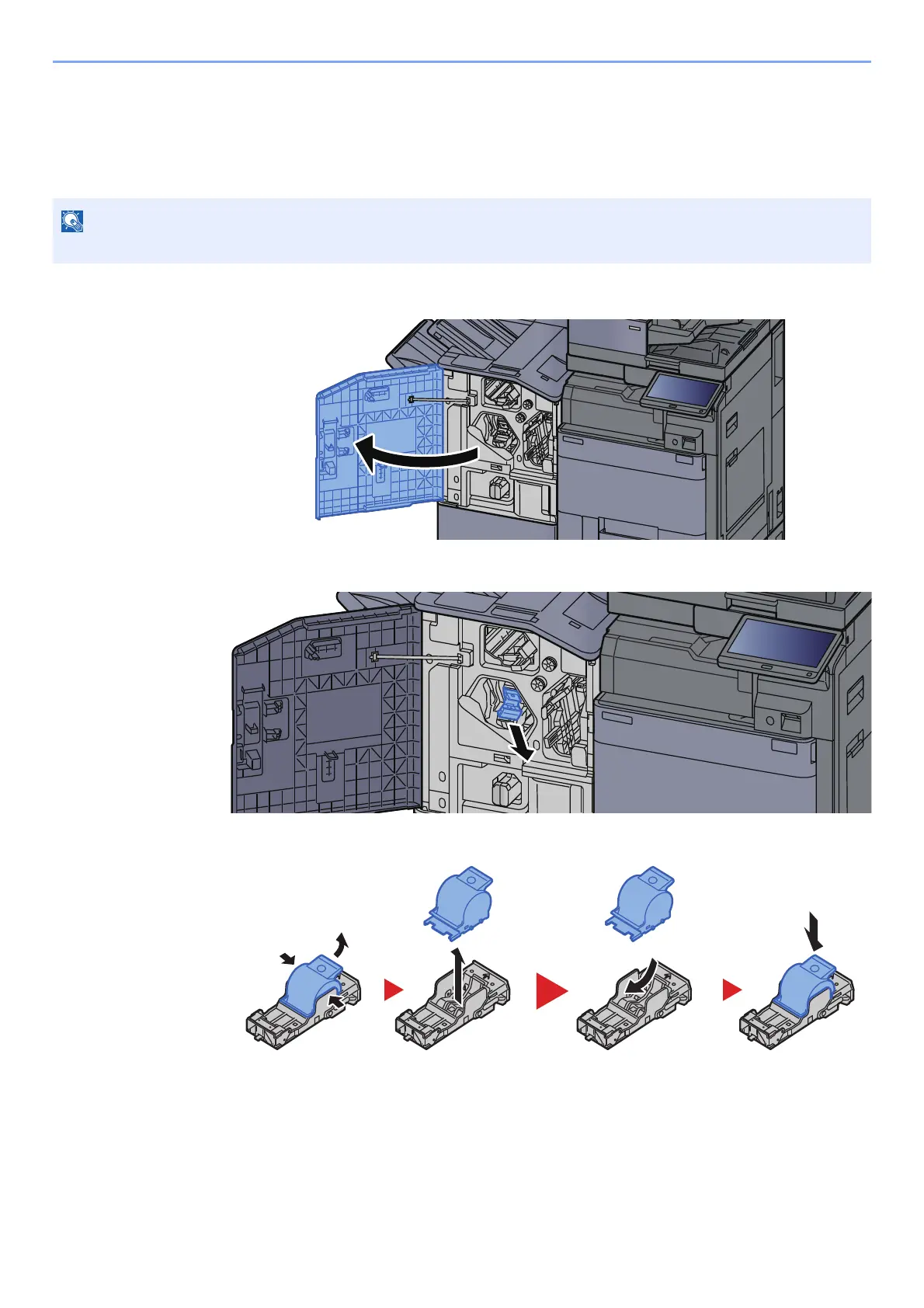10-15
Troubleshooting > Regular Maintenance
Replacing Staples (100-sheet Staple Finisher)
When the Staple Unit runs out of staples, the following messages will be displayed. The staple cartridge holder need to
be replenished with staples.
"Staple is empty."
1
Open the finisher front cover 1.
2
Remove the Staple Cartridge Holder (A).
3
Replace the staples.
If the Staple Unit runs out of staples, contact your dealer or service representative.
