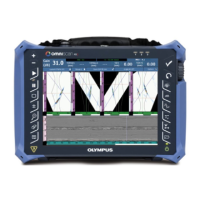What to do if my Olympus Measuring Instruments OmniScan MX2 does not start?
- SScott TaylorAug 2, 2025
If your Olympus OmniScan MX2 measuring instrument doesn't start, check the following: * Ensure the DC power adapter is correctly connected to both the OmniScan MX2 and a power outlet with the correct voltage. Use only the adapter provided with the device. * Verify that at least one battery, charged to a minimum of 10% capacity, is properly inserted into the battery compartment. * Press and hold the Power key for at least three seconds.