DMTA-20015-01EN [U8778402], Rev. M, February 2017
Troubleshooting
105
10. Troubleshooting
This chapter will help you resolve minor problems that could occur during operation
of your OmniScan MX unit. This troubleshooting guide has been prepared based on
the assumption that the instrument has not been modified, and that all cables and
connectors used are those provided and documented by Olympus.
10.1 Start-Up Problems
The OmniScan MX does not start.
Possible solutions
• Check that the DC power adaptor is connected to both the OmniScan MX and a
power outlet with the proper voltage. Use only the adaptor supplied with the
OmniScan MX.
• Make sure that there is at least one battery charged to at least 10 % capacity and
correctly inserted into the battery compartment.
• Press and hold the Power key ( ) for three seconds or longer.
10.2 Messages
Messages appear during the start-up sequence (see Table 20 on page 106).
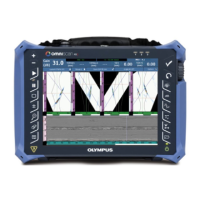
