DMTA-20015-01EN [U8778402], Rev. M, February 2017
Chapter 7
80
The function keys all have yellow and green printed characters (see Figure 7-2 on
page 80). The yellow characters represent alphabetical characters and symbols; the
green characters represent numeric characters and signs. Pressing a function key will
first cycle through the yellow characters, and next through the green characters,
before returning back to yellow. To proceed to the next character, press another
function key, or simply wait one second.
Figure 7-2 Information provided on each key
Refer to the OmniScan software user’s manuals for more information on software
functions.
7.1.3 Power Key
Power key ( )
Used to start or shut down the OmniScan MX.
Function
(white)
Alphabetical
characters and
symbols (yellow)
Numeric
characters and
signs (green)
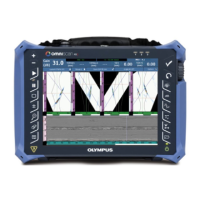
