DMTA-20015-01EN [U8778402], Rev. M, February 2017
Chapter 8
90
If the system encounters a problem during the start-up phase, the power indicator
light will indicate the nature of the problem using a color code (for details, see “Power
Indicator Light” on page 82).
To turn off the OmniScan MX
Press and hold the Power key ( ) for three seconds.
The power indicator light turns orange when the OmniScan MX is shutting down.
8.2 Power Supply Management
The OmniScan MX is a portable instrument that can draw power from either lithium-
ion batteries or a DC power adaptor.
8.2.1 DC Power Adaptor
You can operate the OmniScan MX with AC power using the DC power adaptor (P/N:
OMNI-A-AC [U8767093]). The OMNI-A-AC has a universal AC power input, which
operates with any line voltage from 100 VAC to 120 VAC or from 200 VAC to
240 VAC, and a 50 Hz to 60 Hz line frequency.
To use AC power
1. Connect the AC power cord to the DC power adaptor (P/N: OMNI-A-AC
[U8767093]) and to an appropriate power outlet.
Use only the AC power cord supplied with the OmniScan MX. Do not use this AC
power cord with other products.
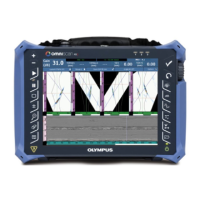
