DMTA-20015-01EN [U8778402], Rev. M, February 2017
Overview of the Equipment
27
1.1.3 Power Key
Power key ( )
Used to start or shut down the OmniScan MX2.
1.1.4 Increment Keys
The increment keys can be used to turn the full-screen mode on or off when not in edit
mode.
Raise increment key ( )
Used to turn on the full-screen mode or to increase the increment step.
Table 4 Main control area
Element Name Description
Scroll knob Used to navigate through selections without
the need for a keyboard, mouse, or touch
screen. Turning the scroll knob in a clockwise
direction shifts a selection to the left
(horizontal list) or upward (vertical list). For
more information about using the scroll knob
with the OmniScan software, refer to the
Olympus OmniScan MXU Software User’s
Manual.
Cancel key Used to cancel the current selection, or to go
back one level in the menu hierarchy.
Accept key Used to confirm a selection.
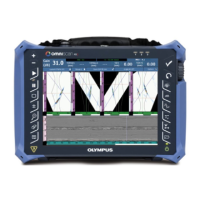
