DMTA-20015-01EN [U8778402], Rev. M, February 2017
Table of Contents
vi
8.2.2 Lithium-Ion Batteries ..................................................................................... 91
8.2.3 Battery Status Indicators ............................................................................... 92
8.2.4 Battery Removal and Installation ................................................................. 93
8.2.5 Battery Charging ............................................................................................ 94
8.2.6 Maximizing the Performance of Lithium-Ion Batteries ............................ 95
8.2.7 Used Battery Disposal ................................................................................... 96
8.2.8 Warnings on Battery Use ............................................................................... 96
8.3 Peripheral Connection .............................................................................................. 97
8.4 OmniScan Software Installation ........................................................................... 100
9. Maintenance .............................................................................................. 103
9.1 Preventative Maintenance ..................................................................................... 103
9.2 Instrument Cleaning ............................................................................................... 103
9.2.1 Casing and Acquisition Module Cleaning ............................................... 103
9.2.2 LCD Screen Protector Cleaning ................................................................. 104
10. Troubleshooting ....................................................................................... 105
10.1 Start-Up Problems ................................................................................................... 105
10.2 Messages ................................................................................................................... 105
10.3 Battery Charging Problems ................................................................................... 106
10.4 Battery Life Problems ............................................................................................. 106
10.5 Memory Card Problems ......................................................................................... 107
10.6 Headphone or Speaker Problems ......................................................................... 108
10.6.1 Internal Speaker ............................................................................................ 108
10.6.2 Headphones or External Speakers ............................................................. 108
10.7 Video Input Problems ............................................................................................ 108
10.8 Video Output Problems ......................................................................................... 109
10.9 Networking Problems ............................................................................................ 109
10.10 USB Peripheral Problems ....................................................................................... 109
10.11 Boot Problems .......................................................................................................... 110
10.11.1 A-Scan Display ............................................................................................. 110
10.11.2 OmniScan MX Start-Up ............................................................................... 111
11. Specifications ............................................................................................ 113
12. Connector References .............................................................................. 117
12.1 Serial Connector ...................................................................................................... 118
12.2 Scanner Interface Connector .................................................................................. 119
12.3 Alarm and I/O Connector ...................................................................................... 122
Appendix A: Compatibility Tables ............................................................. 125
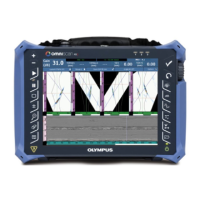
