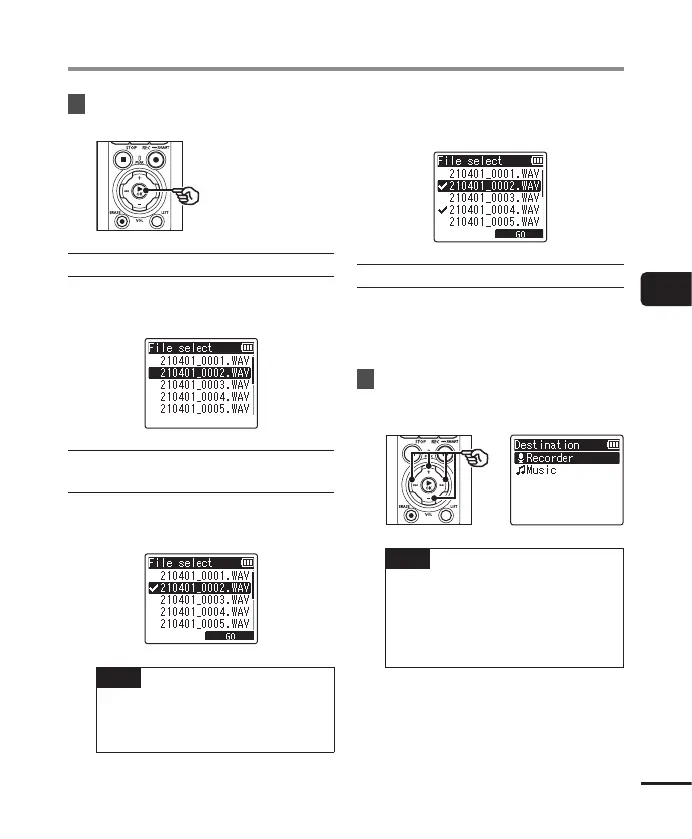109
EN
4
Menu
Moving/copying files [Move/Copy]
9
Press the `OK button to
continue to the next setting.
When [One file] was selected
1 Press the + or − button to select
the file to move or copy, then
press the `OK button.
When [Selected files] was
selected
1 Press the + or − button to select
a file to move or copy, then press
the `OK button.
TIP
• You can deselect a previously
selected file by selecting it and
pressing the `OK button again.
2 Repeat Step 1 to select all the
files you want to move or copy,
then press the F2 button.
When [All files] was selected
All the files in the current folder
are selected automatically, and the
display switches to the [Destination]
screen.
10
Press the +, −, 9 or 0
button to select the folder to
move or copy the files to.
TIP
• Files cannot be moved or copied
directly within the [Recorder]
folder. Press the 9 or 0
button to select a folder in the
[Recorder] folder.