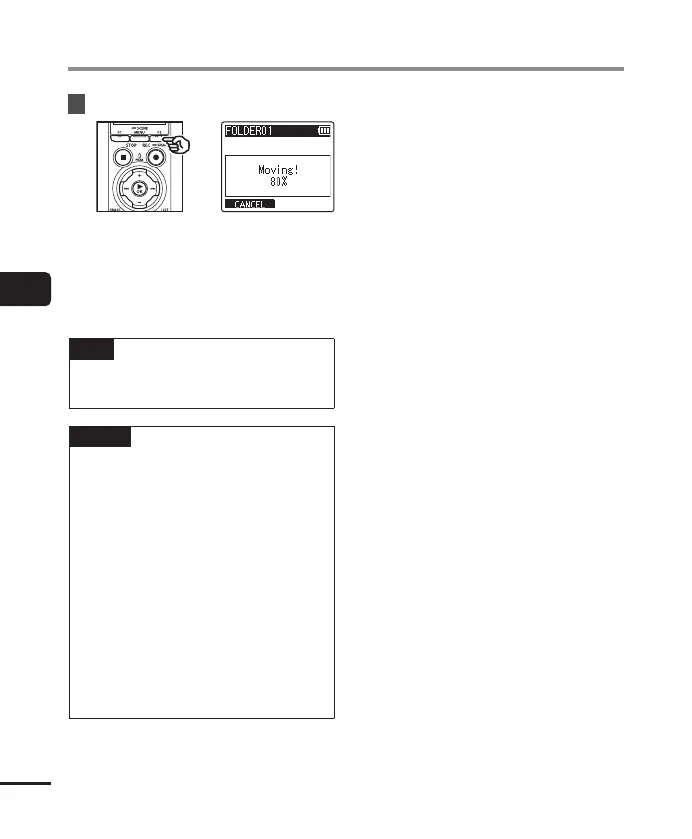110
EN
4
Menu
Moving/copying files [Move/Copy]
11
Press the F2 button.
• The progress of the operation
is shown as a percentage in the
display.
• [File move completed] or [File
copy completed] appears when the
process has finished.
TIP
• Locked files (☞ P. 80) remain
locked after being moved or copied.
NOTE
• Files cannot be copied if there is
insufficient remaining memory.
• Files cannot be moved or copied if
there are over 200 files.
• To prevent the risk of data damage,
never remove the batteries while
moving or copying a file.
• Files cannot be moved or copied
within the same folder.
• When a file moving or copying
process is canceled before
completion, the files that completed
the process will have been moved or
copied, and process is canceled for
the other files.