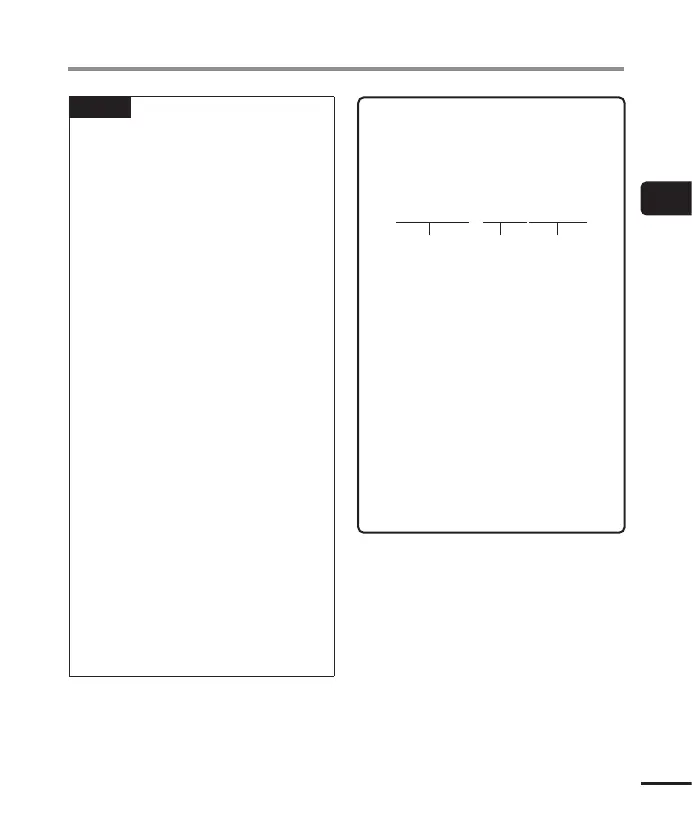37
EN
2
Recording
Recording
NOTE
• To prevent the beginning of the
recording being cut off, start
recording after the recording
indicator light has lit or mode
indicator has appeared in the display.
• When the remaining possible
recording time is 60 seconds, the
LED indicator light starts flashing.
It flashes more rapidly as the
remaining time decreases (at the
30- and 10-second points).
• When [Folder full] appears, no
more recording can be done. To
record more, you will need to select
a different folder or delete unneeded
files (☞ P.74).
• If [Memory full] appears, the voice
recorder has no more available
memory space. You will need to
delete unneeded files to record more
(☞ P.74).
• When using a microSD card in the
voice recorder, be sure the desired
recording media setting ([Internal
memory] or [microSD card]) has
been selected (☞ P. 100).
• Processing performance may
be reduced when data has been
repeatedly written to or deleted from
the recording media. Please initialize
the recording media in this case
(☞ P. 133).
Sound files recorded with the voice
recorder are automatically given a file
name in the format below. You can add
a prefix to the file name using [File
Menu] > [Rename File] (☞ P. 82).
1 Date recorded
Indicates the year, month and day
the recording was made.
2 File number
Appended file numbers are
consecutive regardless of whether
the recording media has been
switched.
3 Extension
A file extension indicating the
recording format the file was
recorded in by the voice recorder.
• Linear PCM format: “.WAV”
• FLAC format: “.FLAC“
• MP3 format: “.MP3”