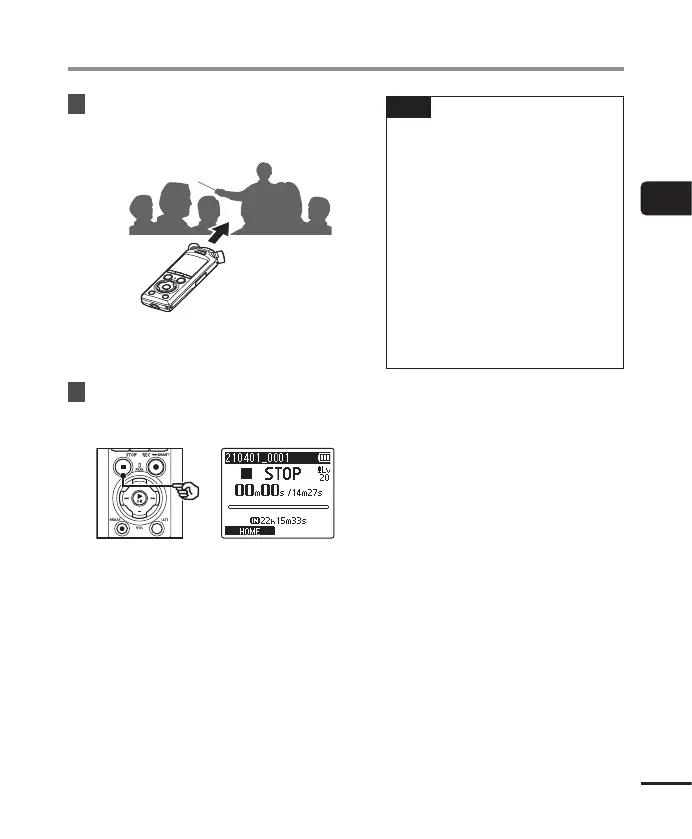39
EN
2
Recording
Recording
5
Point the built-in microphone
in the direction of the sound to
record.
• The recording level will be adjusted
according to the maximum volume
detected.
6
Press the STOP ( 4) button to
end automatic recording level
adjustment.
• Automatic recording level adjustment
will end and the recorder exit to file
view.
TIP
• If you press REC( s) without
first pressing the STOP( 4)
button, automatic recording
level adjustment will end and
recording will begin at the
selected level.
• To prevent sounds produced
by operating recorder controls
influencing the recording
level, the recorder will ignore
any changes to input volume
immediately after automatic
recording adjustment begins and
before it ends.