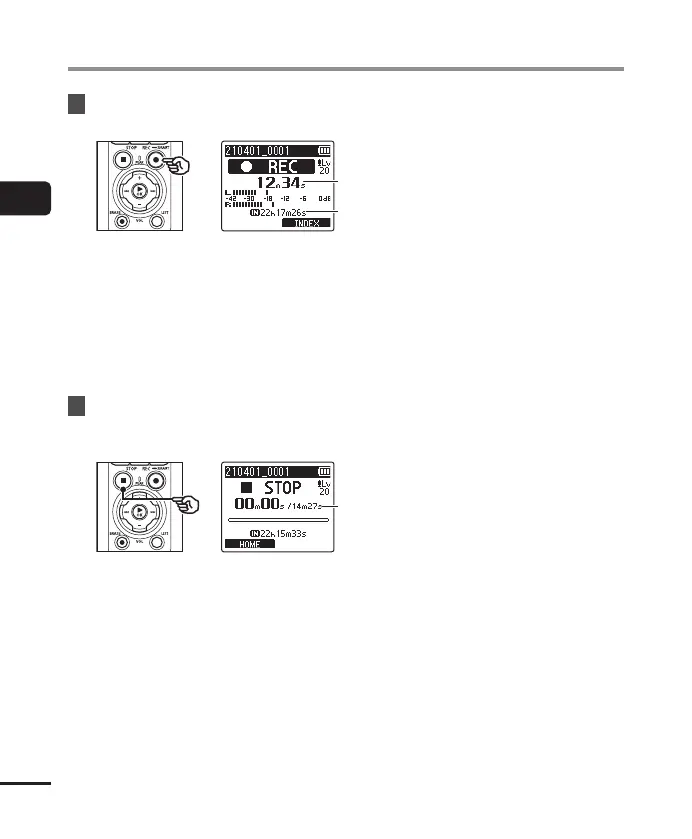40
EN
2
Recording
Recording
7
Press the REC ( s) button to
start recording.
bb
cc
b Elapsed recording time
c Remaining possible recording time
• The recording indicator light will
turn on.
• If you record simple recording
content at the beginning, it will be
convenient for searching later using
the [Intro Play] function (☞ P. 99).
8
Press the STOP ( 4) button
when you want to stop
recording.
dd
d File length
• Unless recording levels are
re-adjusted in the interim, the
adjusted level will also be used for
subsequent recordings.