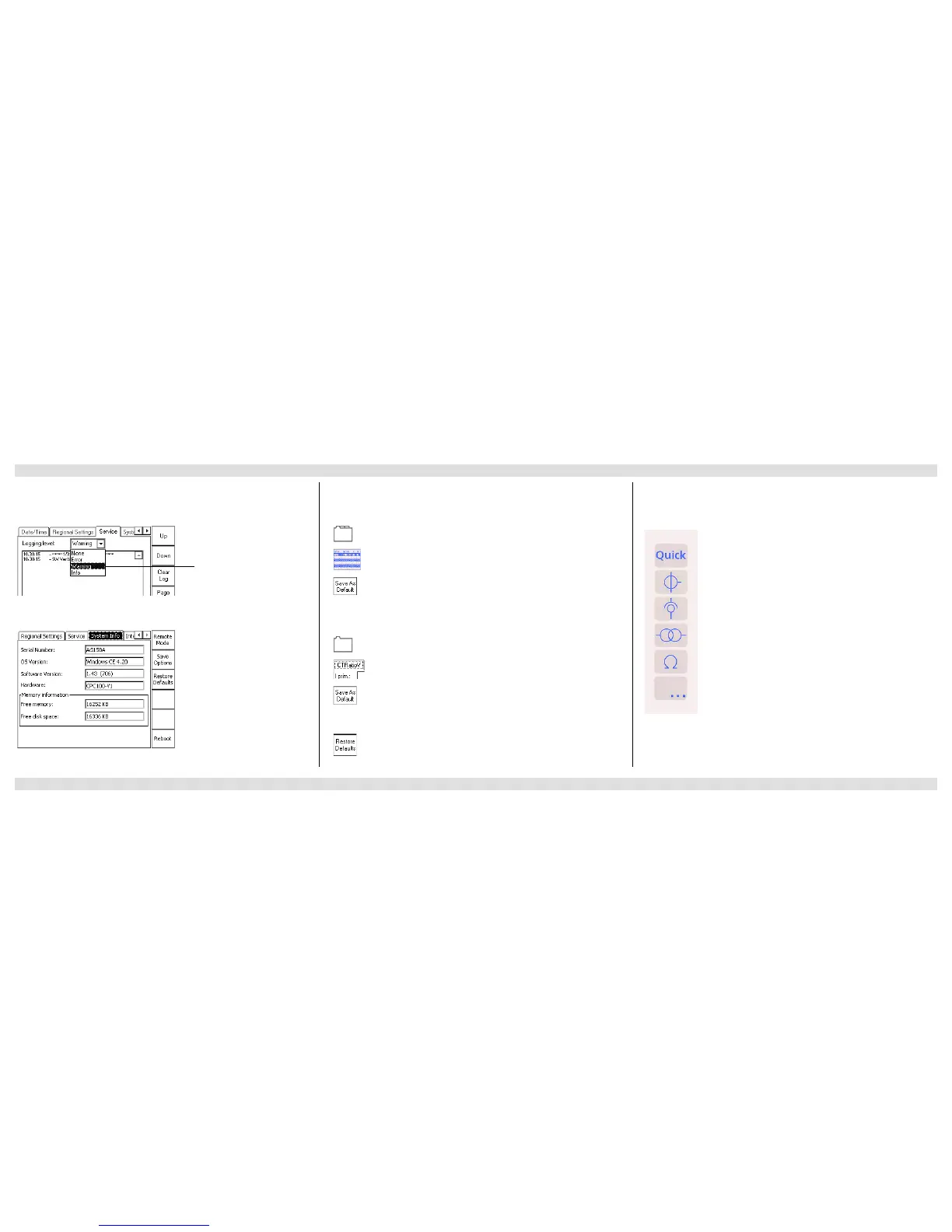CPC 100 V 3.20
Introduction - 7
Service
During operation, the CPC 100 creates a log file with a user-definable logging level.
System Info
Displays system information.
1st Goal: Always Loading Certain Test Cards on System Start-Up
2nd Goal: Loading a Certain Test Card with Always the Same Values
With the exception of Quick, pressing an accelerator key opens the corresponding Insert a new
test card dialog box and lets you select the test card of your choice. Pressing Quick opens the
Quick test card directly.
We recommend to set the logging
level to Warning.
Fill out one or more test card(s) of your choice with the parameters you need.
Change to Test Procedure Overview.
Press Save As Default
You have now set the default for the CPC 100 start-up.
Fill out the test card of your choice with the parameters you want to assign to that
card.
Put the focus to the test card’s tab.
Press Save As Default
You have now changed the default for this test card type.
The command Restore Defaults at the Options tab Device Setup resets all
user-specific settings made in the CPC 100 software to factory-defined defaults.
This includes the test card defaults and the test procedure default.
Quick test card
Select from current transformer (CT) test cards
Select from voltage transformer (VT) test cards
Select from power transformer test cards
Select from resistance test cards
Select from other test applications
The Options Menu Customizing Your Working Environment Accelerator Keys
