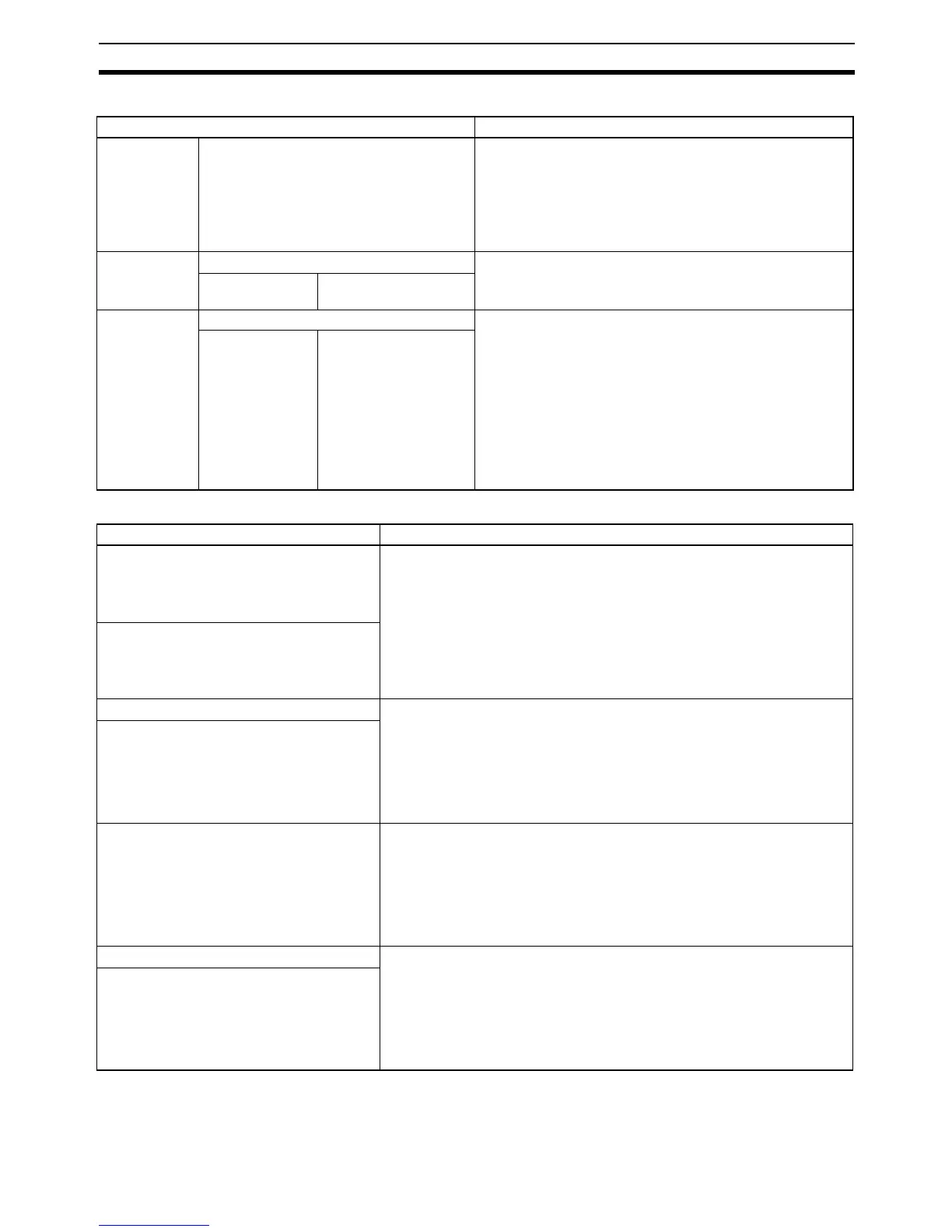93
Computing the Cycle Time Section 2-7
4: I/O Refreshing
5: Peripheral Servicing
Details Processing time and fluctuation cause
CPU Unit built-
in I/O and I/O
on CP-series
Expansion
Units and
Expansion I/O
Units
Outputs from the CPU Unit to the actual
outputs are refreshed first for each Unit,
and then inputs.
I/O refresh time for each Unit multiplied by the number of
Units used.
CJ-series Spe-
cial I/O Units
Words allocated in CIO Area I/O refresh time for each Unit multiplied by the number of
Units used.
Unit- specific
data
Example: CompoBus/S
remote I/O
CJ-series CPU
Bus Units
Words allocated in CIO and DM Areas I/O refresh time for each Unit multiplied by the number of
Units used.
Unit- specific
data
Examples:
• Data links for Control-
ler Link Units
• DeviceNet remote I/O
• Send/receive data for
protocol macros
• Socket services for
specific control bits for
Ethernet Units
Details Processing time and fluctuation cause
Services events for CJ-series Special I/O
Units.
Note Peripheral servicing does not include
I/O refreshing,
If a uniform peripheral servicing time hasn’t been set in the PLC Setup for
this servicing, 4% of the previous cycle’s cycle time (calculated in step (3))
will be allowed for peripheral servicing.
If a uniform peripheral servicing time has been set in the PLC Setup, servic-
ing will be performed for the set time. Servicing will be performed for at
least 0.1 ms, however, whether the peripheral servicing time is set or not.
If no Units are mounted, the servicing time is 0 ms.
Services events for CJ-series CPU Bus
Units.
Note Peripheral servicing does not include
I/O refreshing.
Services USB port. If a uniform peripheral servicing time hasn’t been set in the PLC Setup for
this servicing, 4% of the previous cycle’s cycle time (calculated in step (3))
will be allowed for peripheral servicing.
If a uniform peripheral servicing time has been set in the PLC Setup, servic-
ing will be performed for the set time. Servicing will be performed for at
least 0.1 ms, however, whether the peripheral servicing time is set or not.
If the ports are not connected, the servicing time is 0 ms.
Services serial ports
Services communications ports. If a uniform peripheral servicing time hasn’t been set in the PLC Setup for
this servicing, 4% of the previous cycle’s cycle time (calculated in step (3))
will be allowed for peripheral servicing.
If a uniform peripheral servicing time has been set in the PLC Setup, servic-
ing will be performed for the set time. Servicing will be performed for at
least 0.1 ms, however, whether the peripheral servicing time is set or not.
If no communications ports are used, the servicing time is 0 ms.
Services built-in flash memory access. If a uniform peripheral servicing time hasn’t been set in the PLC Setup for
this servicing, 4% of the previous cycle’s cycle time (calculated in step (3))
will be allowed for peripheral servicing.
If a uniform peripheral servicing time has been set in the PLC Setup, servic-
ing will be performed for the set time. Servicing will be performed for at
least 0.1 ms, however, whether the peripheral servicing time is set or not.
If there is no access, the servicing time is 0 ms.
Serves Memory Cassette access.