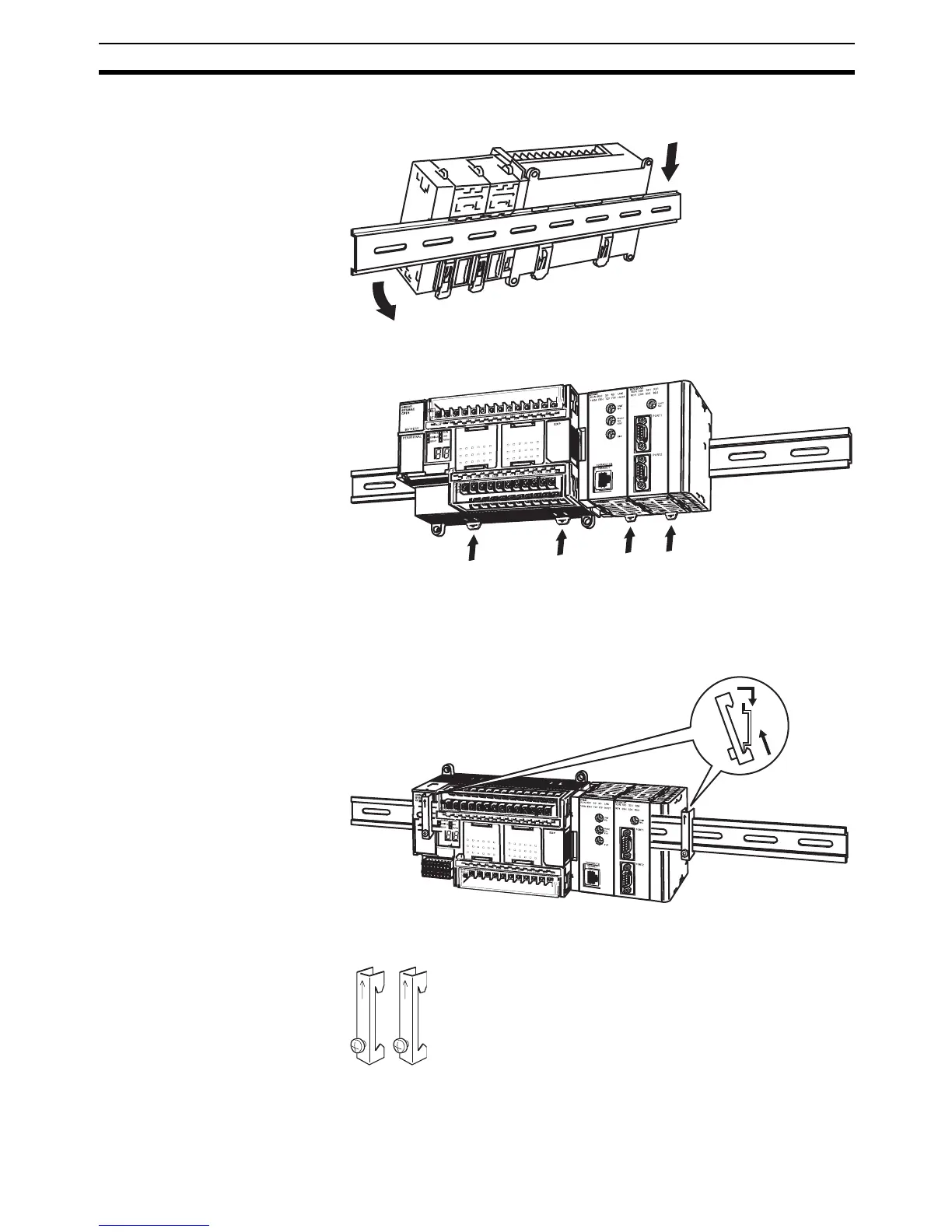115
Mounting Section 3-3
2. Lower the Units so that they catch on the top of the DIN Track, and then
press them forward all the way to the DIN Track at the bottom.
3. Press in all of the DIN Track mounting pins to securely lock the Units in
place.
4. When connecting CJ-series Units, the Units must be mounted to a DIN
Track and held at both ends by a pair of End Plates.
When mounting an End Plate, pull up on the End Plate so that it catches
on the DIN Track at the bottom, catch the top on the DIN Rack, and then
pull down.
Finally, tighten the End Plate screw to secure the End Plate in place.
• Two PFP-M End Plates