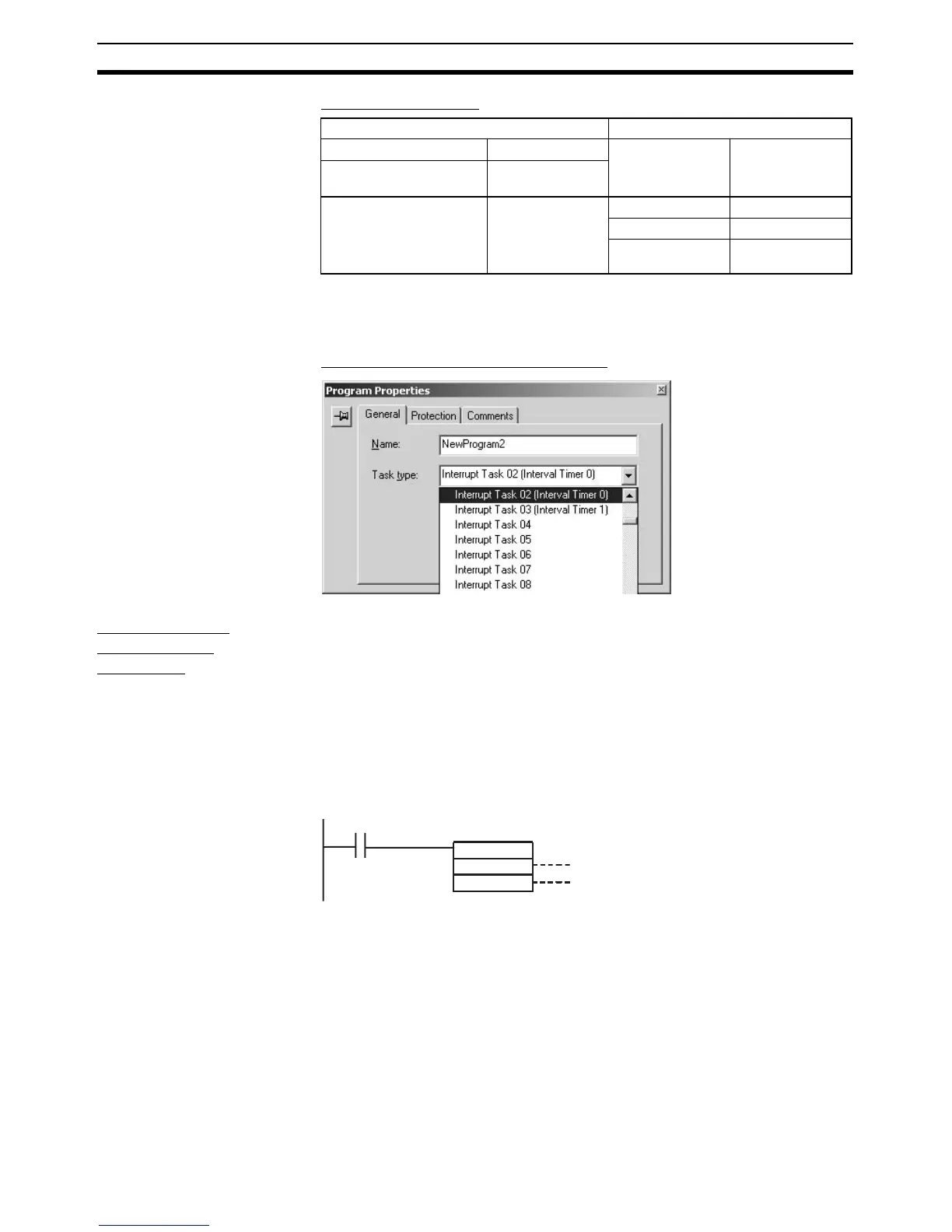198
Interrupt Functions Section 5-1
MSKS(690) Operands
Writing the Scheduled
Interrupt Task’s Program
Create the program for interrupt task 2 (scheduled interrupt 0), which is exe-
cuted by the input interrupt. Always put an END(001) instruction at the last
address of the program.
Selecting the Scheduled Interrupt Task
Input Interrupt
Settings and
Operation
This example shows how to execute interrupt task 2 at 30.5 ms intervals.
Settings
1,2,3... 1. Use the CX-Programmer to set the scheduled interrupt time units to 0.1
ms.
2. Use the CX-Programmer to create the interrupt program allocated to inter-
rupt task 2.
Operation When execution condition W0.00 goes ON, MSKS(690) is executed to enable
the scheduled interrupt with the reset start specified. The timer is reset and
timing starts.
Operand Interrupt time interval (period)
N S Time units set in
PLC Setup
Scheduled time
interval
Scheduled interrupt
number
Interrupt time
Scheduled interrupt 0
(interrupt task 2)
14: Reset start
4: Start without reset
#0000 to #270F
(0 to 9999)
10 ms 10 to 99,990 ms
1 ms 1 to 9,999 ms
0.1 ms 0.5 to 999.9 ms
@MSKS(690)
14
&305
W0.00
(Execution condition)
Specifies scheduled interrupt 0 (reset start).
Sets the scheduled time interval to 30.5 ms
(305 x 0.1 ms = 30.5 ms)