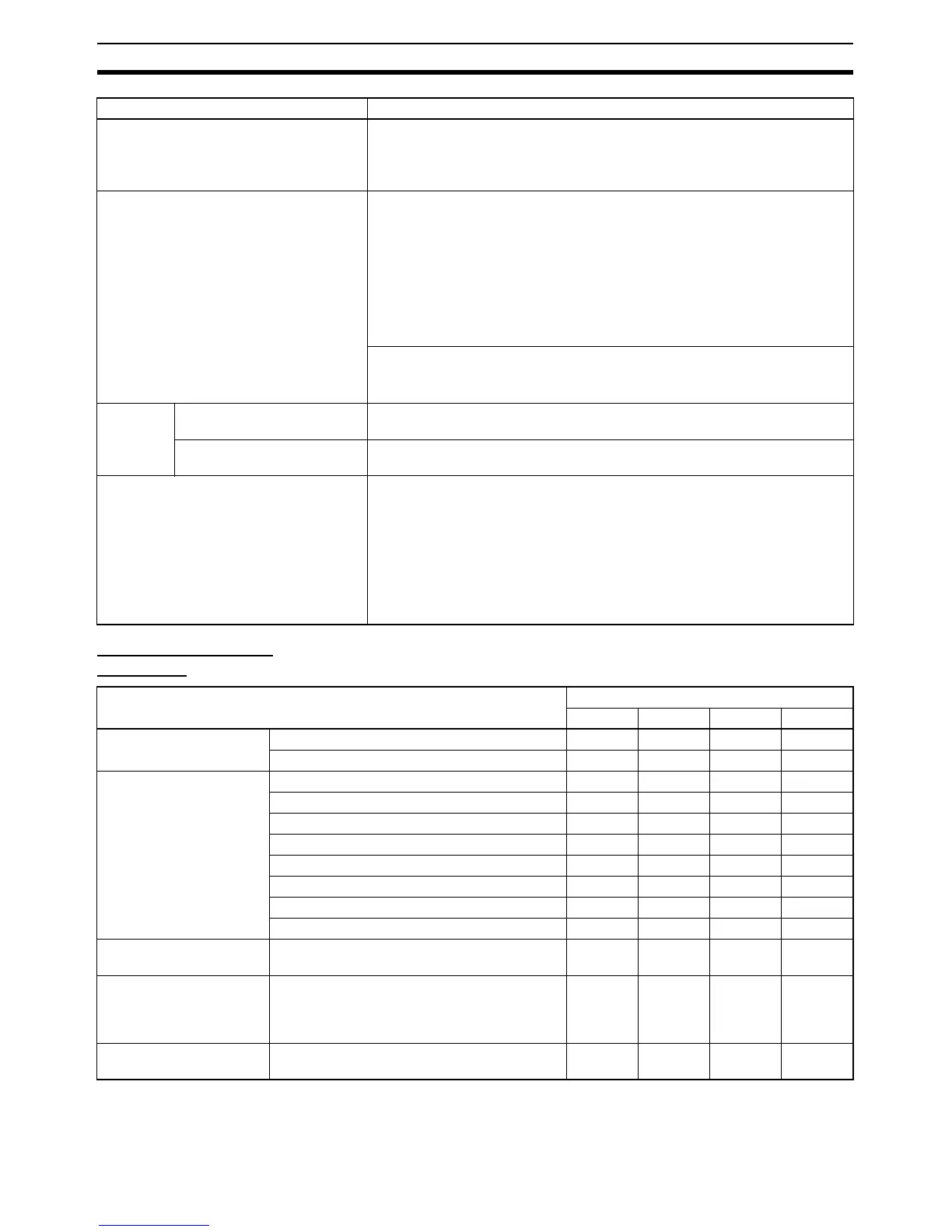210
High-speed Counters Section 5-2
Auxiliary Area Data
Allocation
Count values Linear mode: 80000000 to 7FFFFFFF hex
Ring mode: 00000000 to Ring SV
(The Ring SV (Circular Max. Count) is set in the PLC Setup and the setting
range is 00000001 to FFFFFFFF hex.)
High-speed counter PV storage locations High-speed counter 0: A271 (leftmost 4 digits) and A270 (rightmost 4 digits)
High-speed counter 1: A273 (leftmost 4 digits) and A272 (rightmost 4 digits)
High-speed counter 2: A317 (leftmost 4 digits) and A316 (rightmost 4 digits)
High-speed counter 3: A319 (leftmost 4 digits) and A318 (rightmost 4 digits)
Target value comparison interrupts or range comparison interrupts can be
executed based on these PVs.
Note The PVs are refreshed in the overseeing processes at the start of each
cycle. Use PRV(881) to read the most recent PVs.
Data format: 8 digit hexadecimal
Range in linear mode: 80000000 to 7FFFFFFF hex
Range in ring mode: 00000000 to Ring SV (Circular Max. Count)
Control
method
Target value comparison Up to 48 target values and corresponding interrupt task numbers can be reg-
istered.
Range comparison Up to 8 ranges can be registered, with a separate upper limit, lower limit, and
interrupt task number for each range.
Counter reset method Select one of the following methods in the PLC Setup.
•Phase-Z + Software reset
The counter is reset when the phase-Z input goes ON while the Reset Bit is
ON.
•Software reset
The counter is reset when the Reset Bit goes ON.
(Set the counter reset method in the PLC Setup.)
Note Operation can be set to stop or continue the comparison operation
when the high-speed counter is reset.
Item Specification
Function High-speed counter number
0123
PV storage words Leftmost 4 digits A271 A273 A317 A319
Rightmost 4 digits A270 A272 A316 A318
Range Comparison Con-
dition Met Flags
Range 1 Comparison Condition Met Flag A274.00 A275.00 A320.00 A321.00
Range 2 Comparison Condition Met Flag A274.01 A275.01 A320.01 A321.01
Range 3 Comparison Condition Met Flag A274.02 A275.02 A320.02 A321.02
Range 4 Comparison Condition Met Flag A274.03 A275.03 A320.03 A321.03
Range 5 Comparison Condition Met Flag A274.04 A275.04 A320.04 A321.04
Range 6 Comparison Condition Met Flag A274.05 A275.05 A320.05 A321.05
Range 7 Comparison Condition Met Flag A274.06 A275.06 A320.06 A321.06
Range 8 Comparison Condition Met Flag A274.07 A275.07 A320.07 A321.07
Comparison In-progress
Flags
ON when a comparison operation is being exe-
cuted for the high-speed counter.
A274.08 A275.08 A320.08 A321.08
Overflow/Underflow Flags ON when an overflow or underflow has
occurred in the high-speed counter’s PV.
(Used only when the counting mode is set to
Linear Mode.)
A274.09 A275.09 A320.09 A321.09
Count Direction Flags 0: Decrementing
1: Incrementing
A274.10 A275.10 A320.10 A321.10