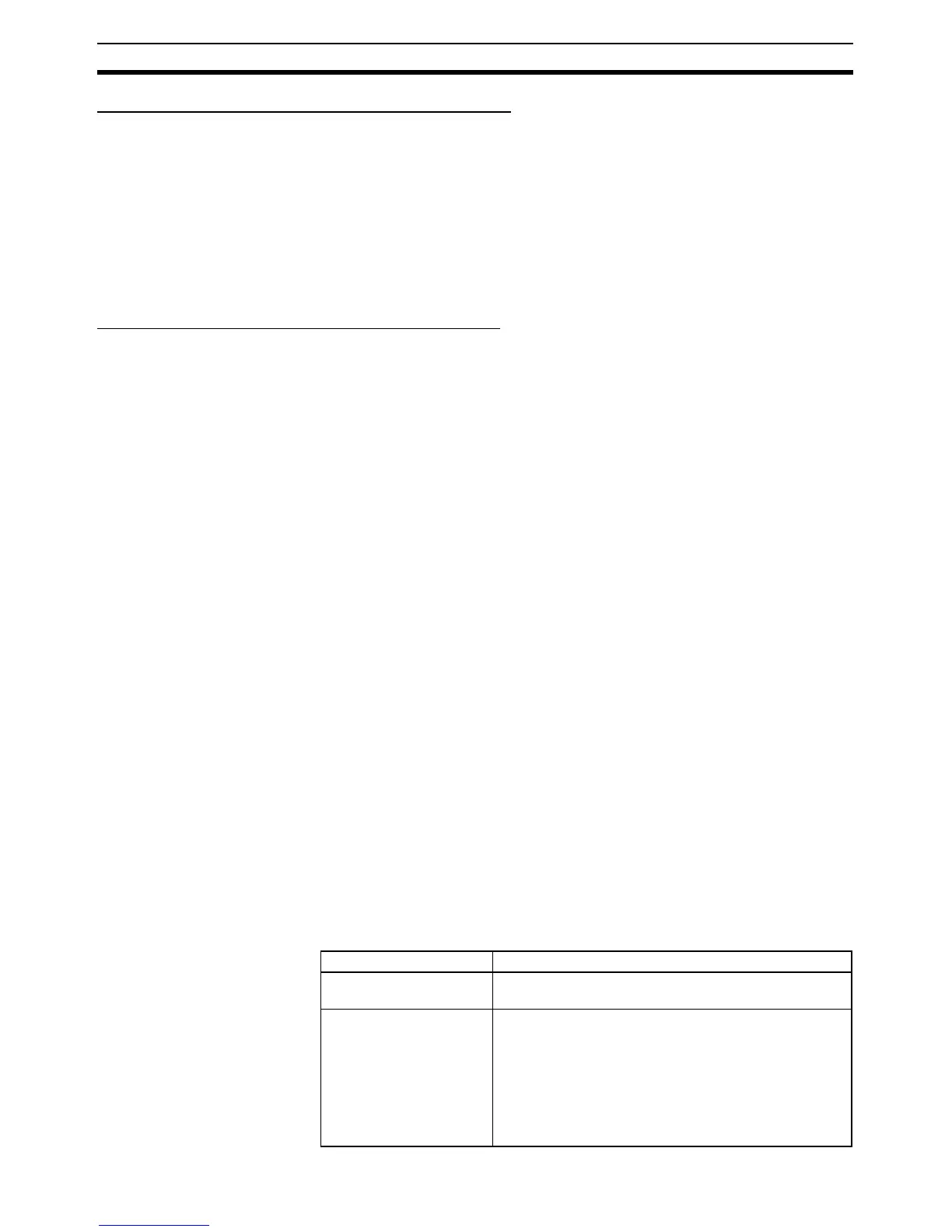226
High-speed Counters Section 5-2
Pausing Input Signal Counting (Gate Function)
If the High-speed Counter Gate Bit is turned ON, the corresponding high-
speed counter will not count even if pulse inputs are received and the counter
PV will be maintained at its current value. Bits A53108 to A53111 are the
High-speed Counter Gate Bits for high-speed counters 0 to 3.
When the High-speed Counter Gate Bit is turned OFF again, the high-speed
counter will resume counting and the counter PV will be refreshed.
Restrictions • The Gate Bit will be disabled if the high-speed counter's reset method is
set to Phase-Z signal + Software reset and the Reset Bit is ON (waiting
for the phase-Z input to reset the counter PV.)
High-speed Counter Frequency Measurement
This function measures the frequency of the high-speed counter (input
pulses.)
The input pulse frequency can be read by executing the PRV(881) instruction.
The measured frequency is output in 8-digit hexadecimal and expressed in
Hz. The frequency measurement function can be used with high-speed
counter 0 only.
The frequency can be measured while a high-speed counter 0 comparison
operation is in progress. Frequency measurement can be performed at the
same time as functions such as the high-speed counter and pulse output with-
out affecting the performance of those functions.
Procedure
1,2,3... 1. High-speed Counter Enable/Disable Setting (Required)
Select the Use high speed counter 0 Option in the PLC Setup.
2. Pulse Input Mode Setting (Required)
Set the High-speed Counter 0 Pulse Input Mode (Input Setting) in the PLC
Setup.
3. Counting Mode Setting (Required)
Set the High-speed Counter 0 Counting Mode in the PLC Setup.
If ring mode counting is selected, set the High-speed Counter 0 Circular
Max. Count (max. ring count) in the PLC Setup.
4. Reset Method Setting (Required)
Set the High-speed Counter 0 Reset Method in the PLC Setup.
5. PRV(881) Instruction Execution (Required)
N: Specify the high-speed counter number. (High-speed counter 0: #0010)
C: #0003 (Read frequency)
D: Destination word for frequency data
Restrictions • The frequency measurement function can be used with high-speed
counter 0 only.
Specifications
Item Specifications
Number of frequency
measurement inputs
1 input (high-speed counter 0 only)
Frequency measurement
range
High-speed counter 0 in X/XA CPU Units:
Differential phase inputs: 0 to 50 kHz
All other input modes: 0 to 100 kHz
High-speed counter 0 in Y CPU Units:
Differential phase inputs: 0 to 500 kHz
All other input modes: 0 to 1 MHz
Note If the frequency exceeds the maximum value, the maxi-
mum value will be stored.