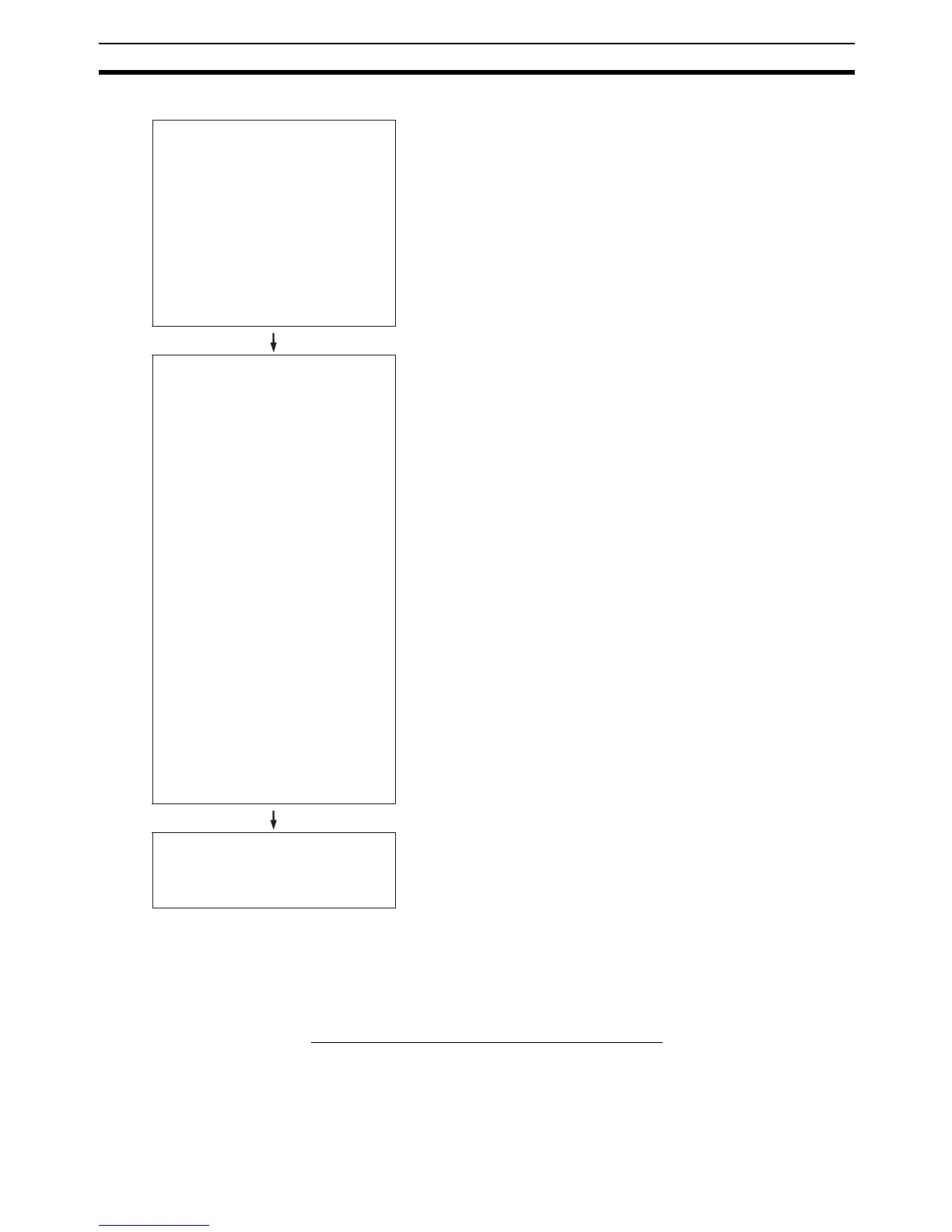255
Pulse Outputs Section 5-3
Procedure
Restrictions • The Phase-Z signal + Software reset method cannot be used for a high-
speed counter when the origin search function has been enabled in the
PLC Setup.
PLC Setup
■ Origin Search Function Enable/Disable Settings
These PLC Setup indicate whether or not the origin search function will be
used for each pulse output.
Wire the pulse output
and input signals.
• Output: Connect the outputs using the CW/CCW
method or pulse + direction method. The same
method must be used for all of the pulse outputs.
Power supply for outputs: 24 V DC
• Inputs: Connect the Origin input Signal, Near Origin
Input Signal, and Positioning Complete Signal to the
built-in input terminals allocated to the pulse output
being used.
The limit inputs must be connected to available normal
input terminals or terminals and output from the ladder
program.
PLC Setup settings
• Enable the origin search function for pulse output 0 to 3 by setting
the Origin Search Function Enable/Disable setting to 1.
• Limit Input Signal Settings
Limit Input Signal Operation and Undefine Origin Settings
• Acceleration/Deceleration Curve Setting
• Other Parameter Settings
1. Operation Mode
• Set the best operation mode for the driver being used (servomotor
or stepping motor.)
• Set "mode 0" when driving a stepping motor. Set "mode 1" or
"mode 2" when driving a servomotor.
2. Set the origin search operation setting.
3. Set the origin detection method.
4. Set the origin search direction (CW or CCW.)
5. Set the origin search speeds:
Initial speed for origin search/origin return, origin search high
speed, origin search proximity speed, origin search acceleration
rate, and origin search deceleration rate
6. Origin Compensation
After the origin has been determined, the origin compensation can
be set to compensate for a shift in the Proximity Sensor's ON
position, motor replacement, or other change.
7. Set the Origin Proximity Input Signal type, Origin Input Signal
type, and Limit Input Signal type.
8. Set the Positioning Monitor Time.
Ladder program
• Output the status of the Limit Signal Inputs and Positioning
Completed Signal to Auxiliary Area bits.
• Execute ORG(889).
Specify the origin search operation by setting the third
operand to 0000.