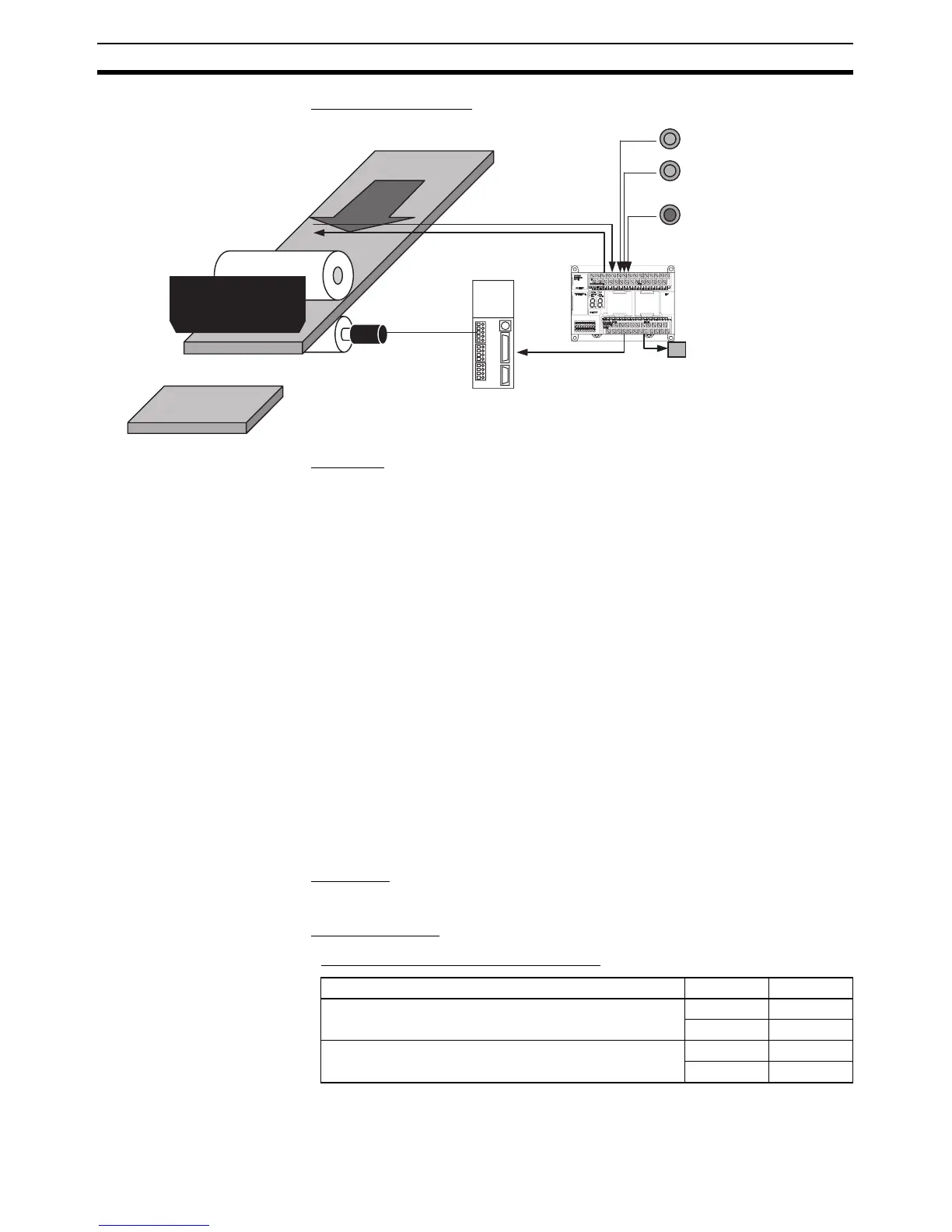296
Pulse Outputs Section 5-3
■ System Configuration
■ Operation
1,2,3... 1. The workpiece is set at the starting position using the Jogging Switch Input
(IN 1.04).
2. The workpiece is feed the specified distance (relative) using the Position-
ing Switch Input (IN 1.05).
3. When feeding has been completed, the cutter is activated using the Cutter
Start Output (OUT 101.00).
4. Feeding is started again when the Cutter Finished Input (IN 1.06) turns
ON.
5. The feeding/cutting operation is repeated for the number of times specified
for the counter (C0, 100 times).
6. When the operation has been completed, the Cutting Operation Finished
Output (OUT 101.01). is turned ON.
The feeding operation can be canceled and operation stopped at any point
using the Emergency Switch Input (IN 1.07).
Instructions Used SPED(885)
PLS2(887)
Preparation
■ PLC Setup
There are no settings that need to be made in the PLC Setup.
■ DM Area Settings
Speed Settings for Jogging (D0 to D3)
Jogging switch
IN 1.04
Positioning switch
IN 1.05
Emergency stop switch
IN 1.07
Cut operation finished
OUT 101.01
Pulse output (CW/CCW)
Cutter finished
IN 1.06
Cutter start
OUT 101.00
Built-in I/O other than pulse outputs are used.
Setting details Address Data
Target frequency: 1,000 Hz D0 #03E8
D1 #0000
Target frequency: 0 Hz D2 #0000
D3 #0000