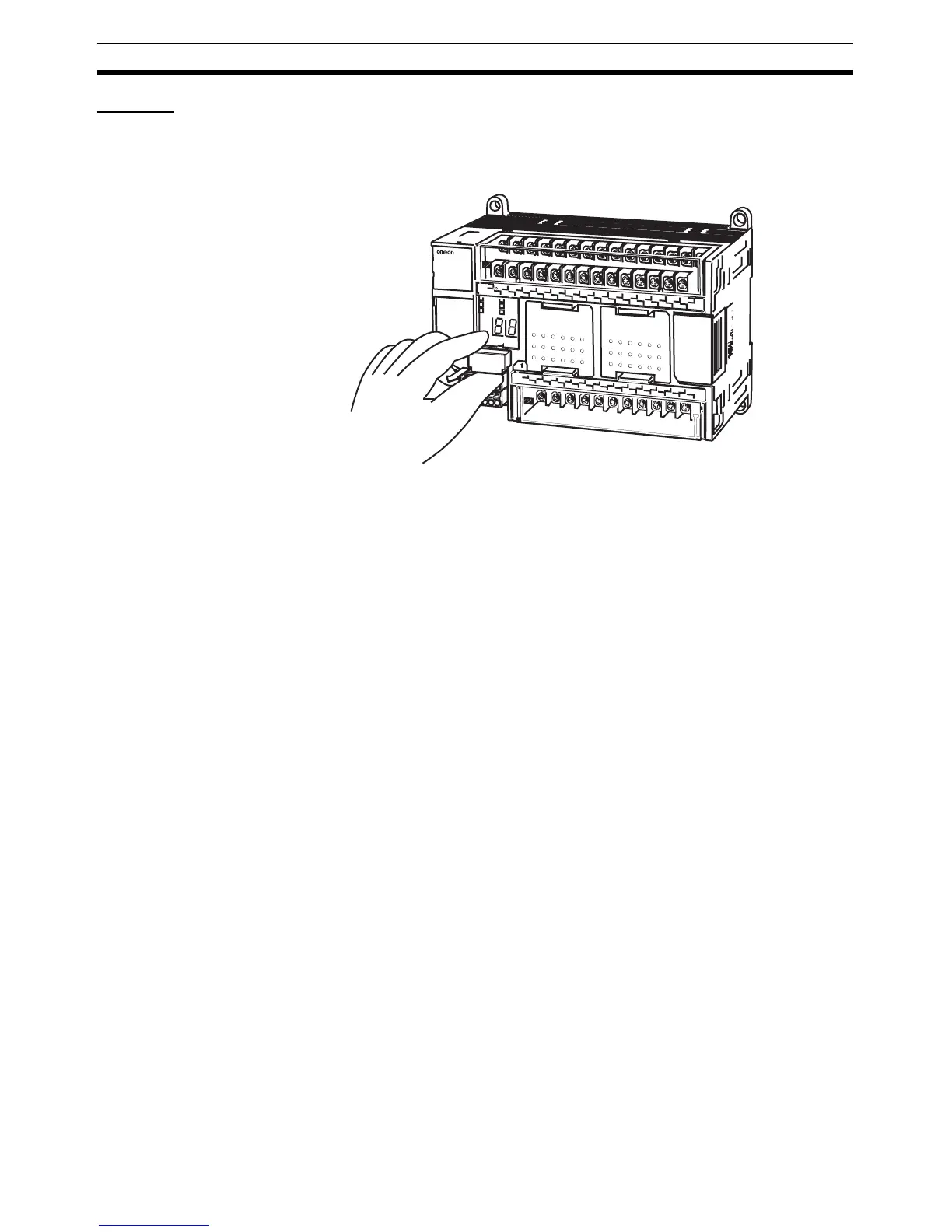368
Memory Cassette Functions Section 6-5
Removal
1,2,3... 1. Turn OFF the power supply to the PLC.
2. Grasp the end of the Memory Cassette between the thumbnail and index
finger, and slide it upwards to remove it.
Note (1) Turn OFF the power supply before mounting or removing the Memory
Cassette.
(2) Absolutely do not remove the Memory Cassette while the BKUP indicator
and 7-segment LED are flashing (i.e., during a data transfer or verifica-
tion). Doing so could make the Memory Cassette unusable.
(3) The Memory Cassette is small, so be careful to not let it be dropped or
lost when it is removed.
S
YS
M
AC
C
P
1H
IN
BATTER
Y
A
C
1
0
0
-2
4
0
V
0
C
H
1
C
H
101CH
100CH
D
C
2
4
V
0
.3
A
O
U
T
P
U
T
E
X
P
L1 L2/N COM 01 03 05 07 09 11 01 03 05 07 09 11
00 02 04 06 08 10 00 02 04 06 08 10
00 01
02 03 04 06 00
01
03 04 06
COM CO
M COM COM 05 07 COM 07 COM
05
07
OUT
P
O
W
E
R
E
R
R
/A
L
M
B
K
U
P
R
U
N
IN
H
P
R
P
H
L
PERIPHERAL
M
E
M
O
R
Y