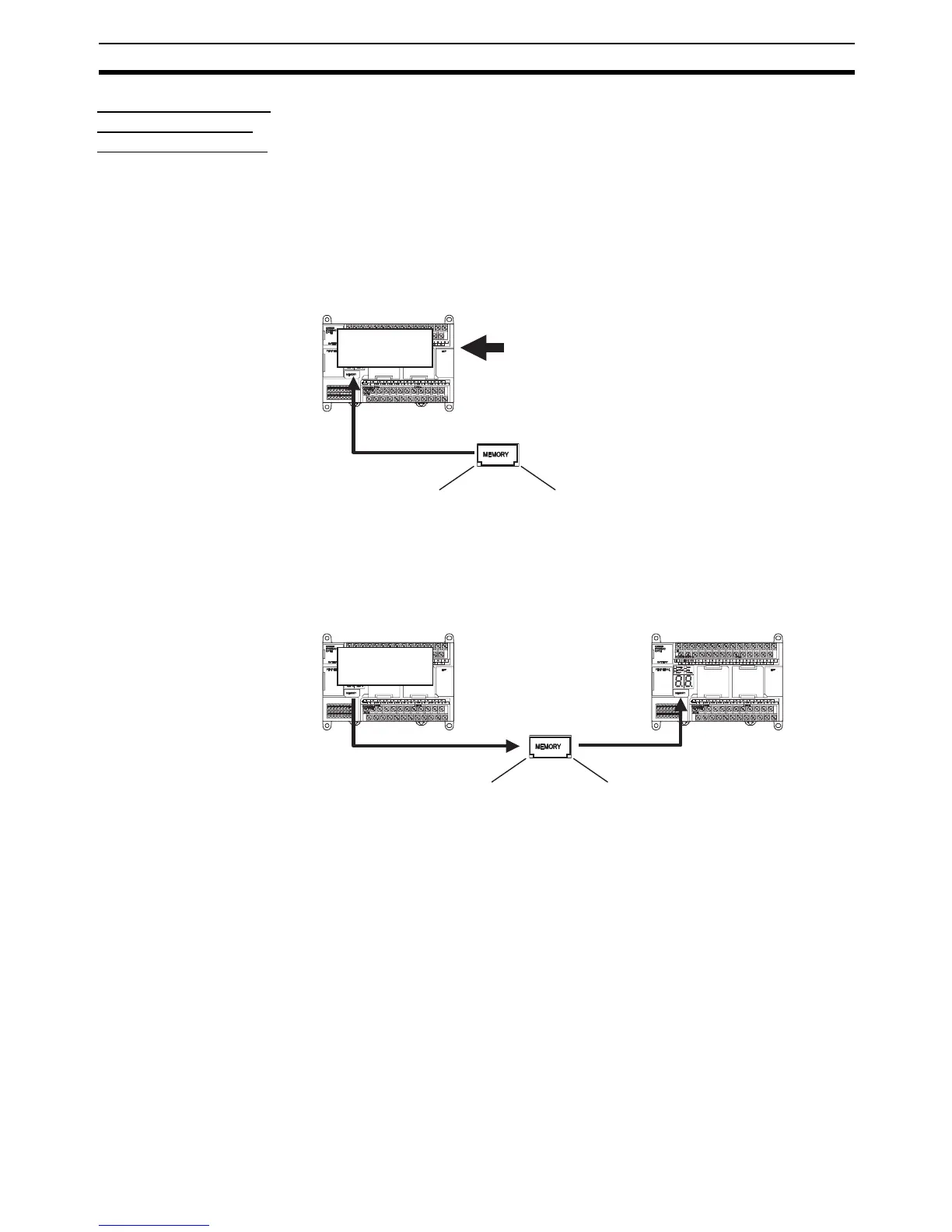371
Memory Cassette Functions Section 6-5
Automatic Transfer
from the Memory
Cassette at Startup
With just a simple DIP switch setting, data stored in advance in the Memory
Cassette can be automatically read when the power is turned ON, and written
to the corresponding areas in the CPU Unit.
Mount a Memory Card and set DIP switch pin SW2 to ON, and then turn the
power OFF and back ON.
All valid data in the Memory Card will be automatically transferred to the CPU
Unit.
Note When this function is executed, at least the user program must be stored on
the Memory Cassette.
This function can be used to copy data to another CPU Unit without using the
CX-Programmer.
User programs can be overwritten to upgrade equipment versions without
using the CX-Programmer.
Programs, parameters, DM initial values,
comment memory, etc. (Can be specified
individually.)
CP1H CPU Unit
Data in CPU
Unit
Power turned ON.
DIP switch SW2 set to ON.
Data automatically transferred from Memory
Cassette to CPU Unit.
Programs, parameters, DM initial
values, comment memory, etc.
CP1H CPU Unit
Data in CPU
Unit
CP1W-ME05M
Memory Cassette
Another CPU Unit
Can be automatically
transferred at startup.